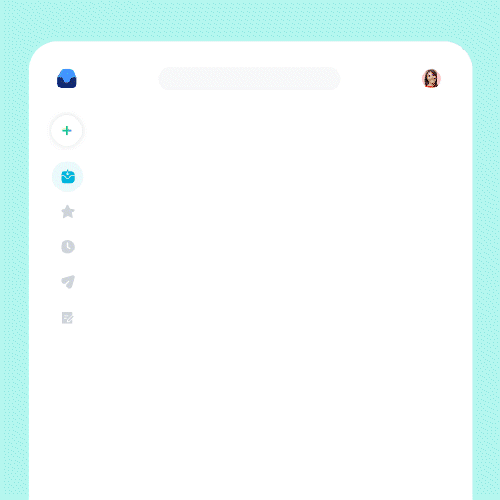In today’s digital world, where online scams and impersonation are prevalent, establishing trust and credibility as a brand or individual is paramount. Like social media platforms like Twitter and Meta, Gmail has introduced the coveted blue tick verification symbol.
Implementing blue checkmarks on Gmail helps users and email security systems identify trusted senders and enhance email security. Email authentication helps users verify the legitimacy of incoming messages and enhances their confidence in the reliability of the sender. This article will explore why obtaining a Gmail blue tick is essential and provide a step-by-step guide.
Table of Contents
What is Gmail’s Blue Verified Checkmark?
Gmail’s blue verified checkmark indicates that the Google account has confirmed the sender’s identity. This enables senders to leverage their brand trust and provide enhanced email verification and brand identity recognition for marketers. It is a way to ensure that the email is legitimate and not spam or phishing. Gmail’s new blue checkmarks, available to all Google Workspace users, provide marketers with enhanced email verification and brand identity recognition.
The blue verified checkmark appears next to the sender’s email address or name and is a simple way for recipients to identify which emails are trustworthy quickly. The verification process involves several checks, including DMARC, SPF, and DKIM, which are industry standards for email authentication. To display the blue verified checkmark, senders must have a Validated Mark Certificate (VMC) and a Brand Logo or Verified Mark Certificate (BIMI).
Gmail users can trust messages from verified senders with the blue verified checkmark, knowing they are from legitimate sources. The blue verified checkmark is just one of the many measures that Google has implemented to ensure the safety and security of its users.
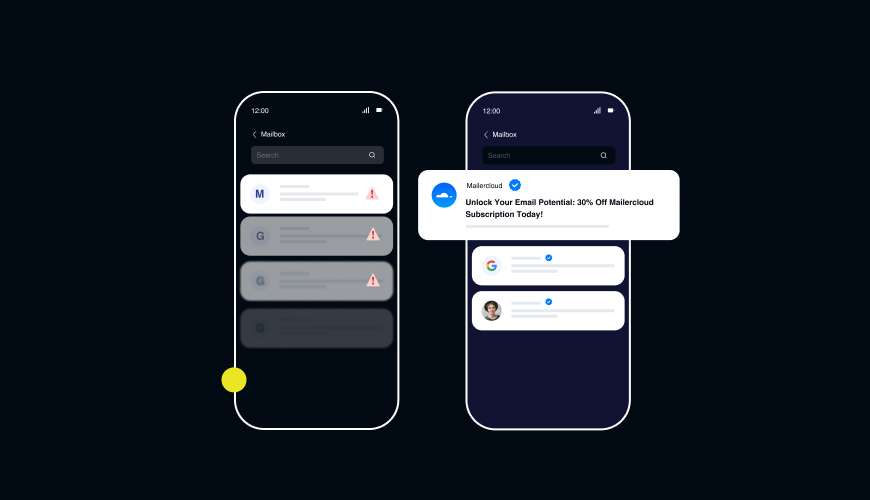
The Evolution of the Gmail Blue Tick and Its Significance.
The Gmail blue tick has evolved remarkably, transforming from a simple verification badge into a powerful symbol of trust and reliability. Initially introduced to combat impersonation and unauthorized accounts, the blue tick has become a sought-after commodity. It all began in 2009 with Twitter introducing the first blue tick to verify celebrities’ identities.
However, it wasn’t until 2016 that Twitter started accepting verification requests from individuals of public interest. Fast forward to today, and the Gmail blue tick has emerged as a crucial element in building trust and credibility. With its ability to convey legitimacy, attract a fanbase, and protect against spoofing, the Gmail blue tick holds a significant psychological impact, influencing recipients’ perceptions of brands. As the blue tick continues to evolve, its importance in the digital realm cannot be overstated.
What Do Gmail’s New Blue Checkmarks Mean for Marketers?
Gmail’s new blue checkmarks, known as blue tick verification, have significant implications for marketers. These verification checkmarks help users identify messages from legitimate senders and increase trust in email sources.
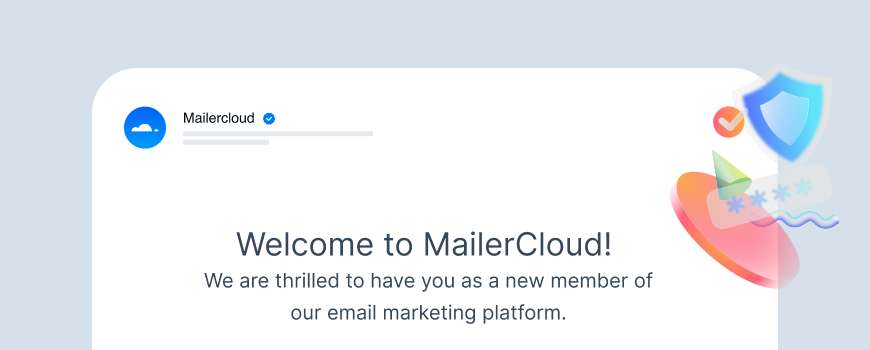
Marketers can leverage this feature to strengthen their brand identity by displaying their logo alongside the blue tick, enhancing recognition and engagement. The email authentication framework behind these checkmarks also helps identify and stop spam, ensuring brand security and a better user experience.
Who is Eligible for Blue Tick Verification on Gmail?
The Gmail blue tick verification is a coveted symbol of trust and credibility, and many individual personal Google account users and brands aspire to obtain it. However, not everyone is eligible for blue tick verification on Gmail. Google has specific criteria and requirements to ensure verified accounts’ authenticity and legitimacy. Here are some key factors that determine eligibility for the Gmail blue tick:

- Public Figures and Celebrities: Gmail blue tick verification was initially introduced to verify the identities of public figures and celebrities. Individuals with a significant presence and influence in their respective fields may be eligible for blue tick verification. This includes actors, musicians, athletes, politicians, journalists, and other prominent personalities.
- Brands and Organizations: Gmail also allows brands and organizations to apply for blue tick verification. Established companies, businesses, non-profit organizations, and influential brands can enhance their trustworthiness and credibility by obtaining the blue tick. Verification helps users identify messages from legitimate senders and distinguishes them from potential impersonators.
- High-Profile Individuals: While the Gmail blue tick was initially reserved for public figures, Google has expanded the eligibility criteria to include high-profile individuals of public interest. This category may include industry experts, thought leaders, influencers, content creators, and professionals who have made a significant impact or have a substantial following.
- Media Outlets and Journalists: Media outlets, news organizations, and journalists play a crucial role in disseminating information. Verified blue tick accounts help users identify messages from reputable sources and combat the spread of misinformation. Journalists and media professionals who meet the eligibility criteria can apply for blue tick verification.
- Notable Online Personalities: With the rise of social media and online platforms, notable online personalities such as YouTubers, podcasters, bloggers, and social media influencers may also be eligible for blue tick verification. These individuals have built a significant online presence and have a substantial following.
Why Does Getting a Gmail Blue Tick or Blue Checkmark Matter?
- Builds trust: A Gmail blue tick instils confidence in your customers and prospects. The verification badge serves as a powerful symbol of authenticity, assuring recipients that your emails are genuinely from a verified and trustworthy source. When your audience sees the blue tick alongside your brand name, it establishes a stronger connection and fosters trust, increasing the likelihood of engagement and positive interactions.
- Boosts brand affinity: The presence of a Gmail blue tick has the potential to elevate your brand’s affinity and attract a dedicated fanbase. In social media, where blue ticks are associated with established personalities and influential figures, having the blue tick alongside your brand name creates a sense of exclusivity and importance. It sets your brand apart, making it more appealing and desirable to followers. The blue tick acts as a badge of distinction, signalling that your brand is reputable and deserving of recognition.
- Anti-spoof protection: Registering for Verified Mark Certificates (VMCs) and implementing DMARC compliance for the Gmail blue tick provides essential protection against impersonation and spoofing. Obtaining a Gmail blue tick verifies your brand’s authority over its name, logo, and domain. This ensures unauthorized parties cannot imitate or misuse your brand identity for fraud. By safeguarding your brand’s reputation and preventing spoofing attempts, the blue tick adds security and trustworthiness to your email communications.
- Psychological impact: The psychological impact of a Gmail blue tick should not be underestimated. Customers are more likely to trust and engage with brands with the blue tick, which signifies verification and credibility. The presence of the blue tick creates a positive image in the minds of recipients, establishing your brand as a reliable and reputable entity. This perception of trust and authenticity can significantly impact customer behaviour, increasing the likelihood of conversions, loyalty, and long-term relationships. The blue tick acts as a visual cue that resonates with recipients subconsciously, influencing their perception of your brand and the messages you convey.
How to get a Gmail blue tick?
Obtaining a Gmail blue tick is a straightforward process that involves fulfilling certain requirements and following specific steps. Here is a step-by-step guide on how to get a Gmail blue tick:
Step 1
Fulfil Prerequisites: It is essential to fulfil specific prerequisites before getting a Gmail blue tick. These include implementing BIMI (Brand Indicators for Message Identification) and VMC (Verified Mark Certificate). BIMI adds your logo to email messages, while VMC proves your brand’s authority over the displayed logo.
Step 2
Implement BIMI: Start by implementing BIMI, which involves setting up authentication protocols such as SPF (Sender Policy Framework), DKIM (Domain Keys Identified Mail), and DMARC (Domain-based Message Authentication, Reporting, and Conformance). SPF specifies the authorized IP addresses to send emails, DKIM adds a digital signature to ensure email integrity, and DMARC instructs the server on handling failed SPF or DKIM checks. These protocols establish your brand’s authenticity and eligibility for a Gmail blue tick.
Step 3
Register for a Verified Mark Certificate (VMC): To acquire a Gmail blue tick, you must register your logo with a reliable VMC vendor. Trusted vendors such as Entrust and DigiCert offer VMCs that enable personalized and immersive email experiences by displaying your registered logo alongside your emails. When choosing a vendor, ensure they adhere to BIMI guidelines, require a trademark logo, DMARC anti-spoofing technology set to quarantine or reject, and comply with the necessary protocols.
Step 4
Obtain and Configure VMC: Once you have selected a VMC vendor, follow their instructions to purchase and configure the VMC for your brand. This involves providing the necessary information and verifying your ownership and authority over the brand and logo. The vendor will guide you, ensuring your VMC is set up correctly.
Step 5
Enable DMARC and Verify BIMI Implementation: After obtaining the VMC, enable DMARC for your domain and configure it to align with the vendor’s and Gmail’s requirements. DMARC helps authenticate your emails and protect against spoofing attempts. Verify that your BIMI implementation is correct by checking if your logo is displayed correctly alongside your email messages.
Step 6
Request Gmail Blue Tick Verification: Once you have fulfilled all the prerequisites and ensured the proper implementation of BIMI and VMC, you can request Gmail blue tick verification. This process typically involves submitting a verification request through Gmail’s designated channel or platform. Follow the instructions provided, provide the necessary information, and await verification.
Step 7
Maintain Compliance and Monitoring: After obtaining the Gmail blue tick, it is crucial to maintain compliance with BIMI, DMARC, and any other necessary protocols. Regularly monitor and update your authentication settings to ensure ongoing verification and protection against spoofing. Stay informed about any changes or updates from Gmail to maintain your blue tick status.
Following these steps, you can acquire a Gmail blue tick for your brand. Remember to pay attention to the prerequisites, implement BIMI and VMC correctly, and maintain compliance to enjoy the benefits of the blue tick and enhance your brand’s credibility and trustworthiness.
Wrapping- Up
In today’s digital landscape, where establishing trust and credibility is vital, obtaining a Gmail blue tick or blue checkmark holds significant value. The blue tick has evolved from a simple verification badge to a powerful symbol of legitimacy and reliability. It builds trust among customers and prospects, increasing engagement and positive interactions. Additionally, the blue tick elevates brand affinity, attracting a dedicated fanbase and setting brands apart.
Implementing BIMI and obtaining a Verified Mark Certificate (VMC) provides anti-spoof protection, safeguarding brand reputation and preventing unauthorized parties from imitating or misusing brand identity. The psychological impact of the blue tick cannot be overlooked, as it influences recipients’ perceptions of trust and authenticity. By following a step-by-step process, including fulfilling prerequisites, implementing BIMI, and obtaining a VMC, brands can acquire the Gmail blue tick and enhance their credibility and trustworthiness.
Maintaining compliance and monitoring protocols are essential to retain the benefits of the blue tick and uphold the brand reputation. In conclusion, the Gmail blue tick is a valuable tool for unlocking trust and credibility in the digital realm.