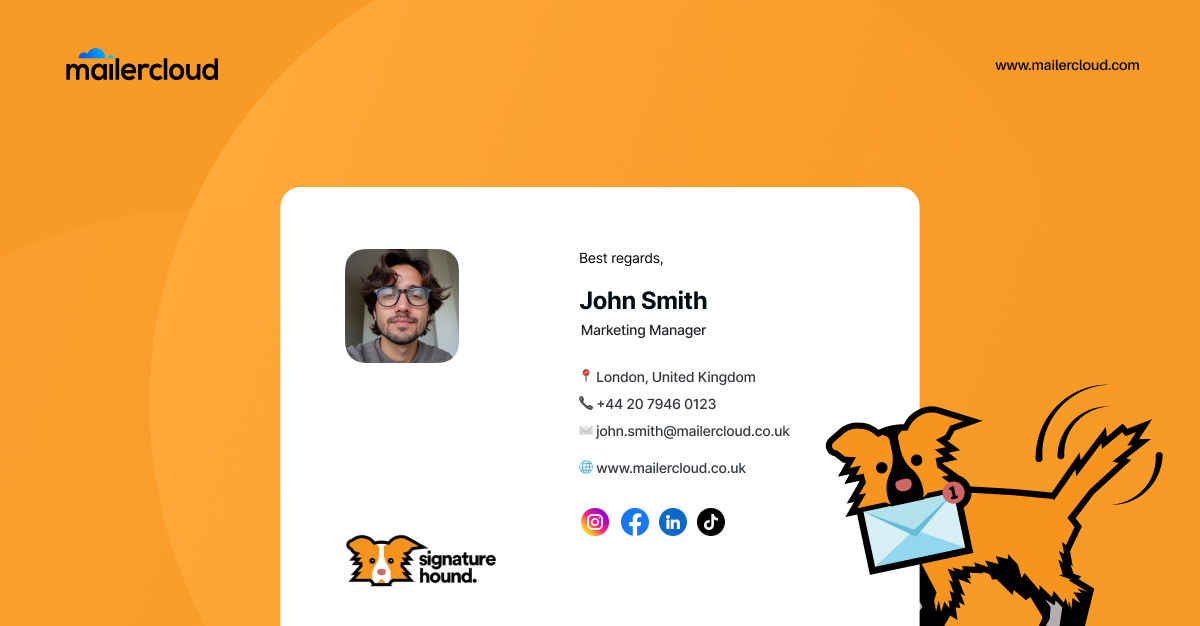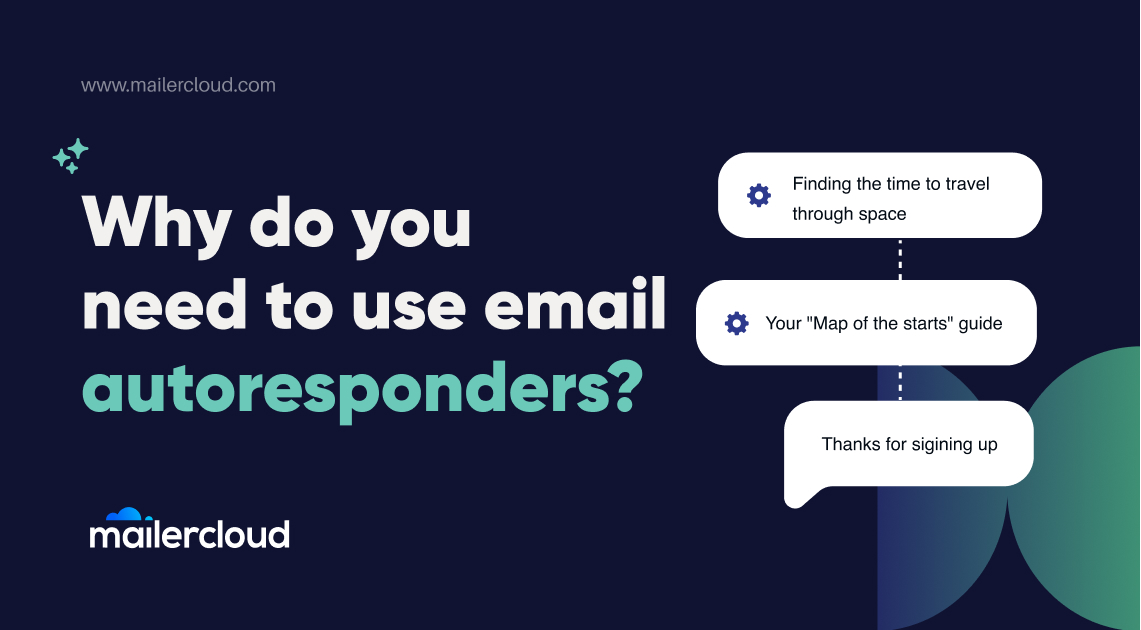Table of Contents
Understanding Email Queues in Gmail
Have you ever wondered what happens when you hit the “send” button on your Gmail account? Sometimes, instead of instantly reaching the recipient’s inbox, your email might end up in a queue. But what does “queued” mean in Gmail? In this article, we’ll explore the concept of email queues, why emails get queued in the Gmail app, and how you can fix this issue. If you want to ensure smooth and efficient email delivery, keep reading!
What is an Email Queue?
An email queue refers to a temporary storage space where outgoing emails are held in the outbox before being sent to the recipients’ inboxes. When you send an email, it is not immediately delivered but enters a queue where it waits for the necessary processes to occur. The primary component responsible for managing the email queue is the Simple Mail Transfer Protocol (SMTP) server, which ensures secure and efficient delivery of SMTP emails.
Potential Reasons Why Your Email Might Be Queued in Gmail
Connectivity Issues
Sometimes, your email might get gmail queued due to connectivity problems. If your internet connection is unstable or experiencing disruptions, Gmail may temporarily hold your email until the connection is restored. Checking your internet connectivity and resolving any issues can help prevent emails from being queued.
Gmail Rate Limits
Gmail imposes rate limits on the number of emails you can send within a specific time frame. Exceeding these limits can result in your emails being queued. To avoid this, familiarize yourself with Gmail’s rate limits and ensure you stay within the permitted sending limits.
Large or Numerous Attachments
Sending emails with large or numerous attachments can cause delays and result in emails being queued. Gmail has an attachment size limit of 25MB per email, so exceeding this limit can trigger queuing. Consider compressing large files or using cloud storage services to share files instead.
Sending Too Many Emails at Once
If you send a large volume of emails within a short period, Gmail may queue some of them to maintain the stability of its services. To prevent queuing, try spacing out your email sends over time or use tools that allow you to schedule your emails more effectively.
Mobile App Limitations
Using the Gmail mobile app may have certain limitations when it comes to sending a high volume of emails. The app will try to send your emails in the background, but if there are any issues with connectivity or other factors, your emails may end up being queued. Consider using the desktop version of Gmail for sending large batches of emails.
Fixing Queued Emails in Gmail
To resolve queued email issues in Gmail, consider the following steps:
- Checking Your Internet Connectivity
Ensure that you have a stable internet connection before sending emails. Unstable connections can lead to queuing problems.
- Verifying SMTP Server Settings
Check the settings of your SMTP server to ensure they are correctly configured. Incorrect settings can cause emails to be held in the queue.
- Managing Email Queues Effectively
Learn how to manage and prioritize your email queues effectively. Organize your outgoing emails based on importance and urgency to minimize queuing.
- Optimizing Email Deliverability
Improve the chances of your emails bypassing the queue and reaching the recipient’s inbox by focusing on email deliverability best practices. This includes optimizing email content, avoiding spam triggers, and optimizing subject lines.
- Troubleshooting Common Issues
If you continue to experience queuing problems, troubleshoot common issues such as incorrect recipient addresses, mail server blacklisting, or domain configuration problems.
Tips for Preventing Email Queues
To minimize the chances of your emails getting queued, consider the following tips:
- Avoid sending emails with large attachments whenever possible.
- Space out your email sends instead of sending them all at once.
- Monitor and stay within Gmail’s rate limits on sending emails.
- Choose a reliable email provider that offers robust infrastructure and support.
Bullet Point Summary
To summarize, here are the key takeaways about email queues in Gmail:
- An email queue is a temporary storage space for outgoing emails before they are sent.
- Connectivity issues, rate limits, large attachments, and sending too many emails at once can lead to queuing.
- To fix queued emails, check your internet connectivity, verify SMTP server settings, and manage email queues effectively.
- Prevent queuing by avoiding large attachments, spacing out email sends, monitoring rate limits, and using a reliable email provider.
By understanding how email queues work and taking necessary precautions, you can ensure that your emails reach their intended recipients without unnecessary delays.
Lina is a content writer with a passion for reading, writing, and cooking. She aims to explore the world of words and flavors. With a deep love for literature and a knack for creating mouthwatering recipes, she strive to engage and inspire others through her work.