In this comprehensive guide, we will delve into the world of dark mode in email design. From understanding the significance of dark mode to optimizing your emails for this setting, we will cover everything you need to know about creating emails that shine in dark backgrounds.
Table of Contents
What is Dark Mode and Why Should You Care?
Dark mode has become increasingly popular across various digital platforms, providing users with a visually appealing alternative to the traditional light mode. With the rise of dark mode in email clients such as Outlook App and Apple Mail, it has become essential for email marketers to adapt their strategies to cater to this growing trend. Learn how embracing dark mode can enhance the visual appeal of your emails and improve user experience.
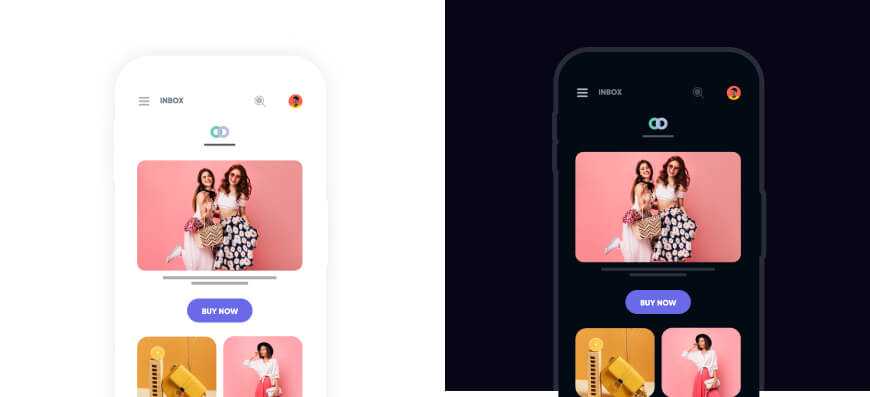
Challenges and Benefits of Dark Mode in Email Design
Uncover the challenges that come with designing emails for dark mode, such as ensuring readability and maintaining brand consistency. At the same time, explore the benefits of incorporating dark mode into your email marketing strategy, including improved accessibility and a modern aesthetic appeal.
Challenges of Dark Mode in Email Design

Designing emails for dark mode in Outlook and Apple Mail presents challenges in ensuring readability, especially with color contrast and text legibility. Maintaining brand consistency can be difficult due to the different color schemes and dark theme used in this mode. Additionally, images and graphics may not always appear as intended in dark mode, impacting the overall visual experience.
Benefits of Dark Mode in Email Design
Incorporating dark mode into your email marketing strategy can lead to improved accessibility for users with light sensitivity or visual impairments. Dark mode also offers a modern email look with an aesthetic appeal that can make emails more visually engaging. Furthermore, using dark backgrounds can help reduce eye strain than the light background, particularly in low-light environments.
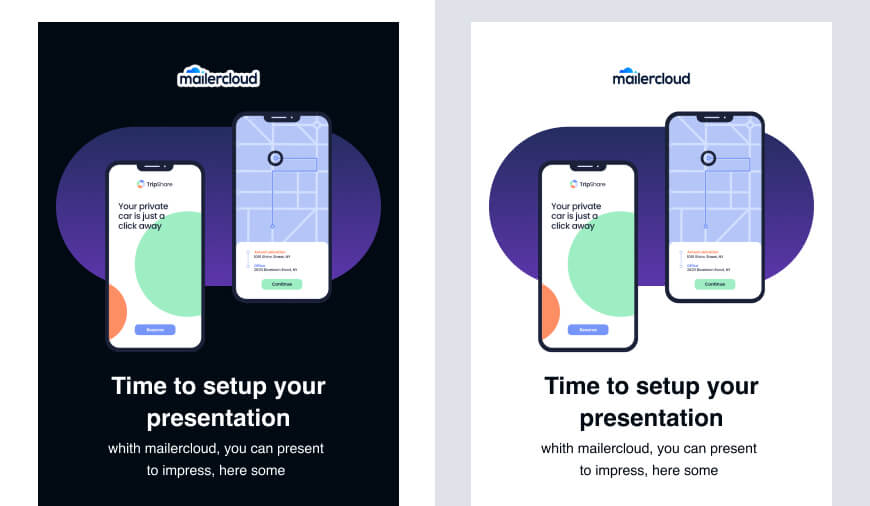
Ensuring Compatibility with Different Email Clients
Understand how different email clients support dark mode and learn how to tailor your email designs to ensure optimal rendering across various platforms. Discover the implications of dark mode on email deliverability and how you can adjust your strategies to reach a wider audience effectively.
To ensure compatibility with different email clients, it’s crucial to test your emails in multiple environments, including those that support dark mode. By optimizing your designs for various platforms, you can enhance the user experience and engagement with your email campaigns. Additionally, staying updated on the latest trends and best practices in email design can help you stay ahead of the curve and maintain a competitive edge in your email marketing efforts.
The Impact of Dark Mode on Email Marketing
Dark mode in email marketing refers to the feature that allows users to view their emails with a dark background instead of the traditional light background. This feature has gained popularity due to its ability to reduce eye strain, save battery life on devices with OLED screens, and provide a sleek and modern look. However, the impact of dark mode on email marketing can vary depending on the design and content of the emails.
While dark mode can enhance readability for some users, it may also affect the visibility of certain colors and images in emails. It is important for marketers to consider optimizing their email designs for both light and dark modes to ensure a consistent and engaging user experience across different preferences.
How to Optimize Your Emails for Dark Mode: A Step-by-Step Guide
Follow a detailed step-by-step guide on how to implement dark mode in your email designs effectively. From choosing the right color schemes to testing your emails across different clients, this guide will equip you with practical knowledge to create stunning dark mode-friendly emails.
- Color Schemes:
- Choose high contrast colors.
- Test in different email clients.
- Images and Graphics:
- Use vector graphics or SVGs.
- Optimize images for dark backgrounds.
- Typography:
- Select readable dark text.
- Adjust sizes and weights.
- Dark Mode CSS:
- Use media queries for dark mode styles.
- Test CSS compatibility.
- Client Testing:
- Test across various clients that supports HTML email.
- Ensure visual appeal and correct rendering.
- Switch Option:
- Provide a light/dark mode switch.
- Include a prominent switch button.
- Feedback and Iteration:
- Gather user feedback.
- Iterate to enhance dark mode experience.
Customizing Dark Mode Styles for Your Emails
Delve into the world of custom dark mode styles and learn how you can create unique and eye-catching designs that resonate with your audience. Discover how to optimize your emails for dark mode while maintaining brand identity and ensuring a seamless user experience.
Enhance the readability of your content by carefully selecting contrasting colors and adjusting text sizes for dark mode compatibility. Experiment with interactive elements and animations to captivate your readers and leave a lasting impression. Finally, conduct thorough testing across various email clients and devices to guarantee consistent display quality in both white background and dark modes.
Dark Mode Best Practices and Tips
Gain valuable insights into email in dark mode best practices and receive expert tips on how to make the most of this design trend in your campaigns. Learn from industry professionals about the dos and don’ts of implementing dark mode settings in email design to achieve optimal results.
Dark mode in email design has become increasingly popular due to its sleek and modern appearance. When implementing dark mode settings, it’s essential to pay attention to contrast ratios to ensure readability. Additionally, using white space strategically can help emphasize important content and improve overall user experience.
Remember to test your emails thoroughly across different devices and email clients to guarantee consistency in appearance. By staying informed about the latest trends and best practices in dark mode design, you can create engaging and visually appealing email campaigns that resonate with your audience.
Enhancing User Experience with Dark Mode Email Design
Discover how dark mode can enhance user experience and make your emails more visually appealing. Learn how to strike the perfect balance between light and dark elements in your email designs to create a captivating and engaging experience for your subscribers.
Dark mode has gained popularity in recent years as it reduces eye strain, improves readability in low-light environments, and conserves battery life on devices with OLED screens. By incorporating dark mode into your email designs, you can cater to users’ preferences and provide a sleek and modern look to your emails.
Consider experimenting with different color schemes, text contrasts, and interactive elements to ensure that your dark mode email design is both aesthetically pleasing and user-friendly. Remember to test your designs across various email clients and devices to guarantee a consistent and optimal experience for all recipients.
Summary: Key Takeaways
- Dark mode in email design is a growing trend that can significantly impact the effectiveness of your email marketing campaigns.
- Optimizing your emails for dark mode involves adjusting colors, text styles, and CSS to ensure compatibility across different email clients.
- Using dark mode best practices can help you create visually appealing and engaging email designs that resonate with your audience.
By following the insights and tips provided in this guide, you’ll be well-equipped to navigate the world of dark mode in email design and elevate your email marketing efforts to new heights.
Lina is a content writer with a passion for reading, writing, and cooking. She aims to explore the world of words and flavors. With a deep love for literature and a knack for creating mouthwatering recipes, she strive to engage and inspire others through her work.

































