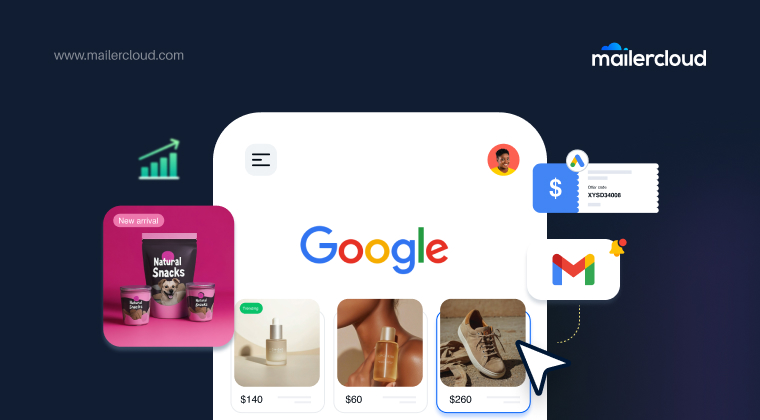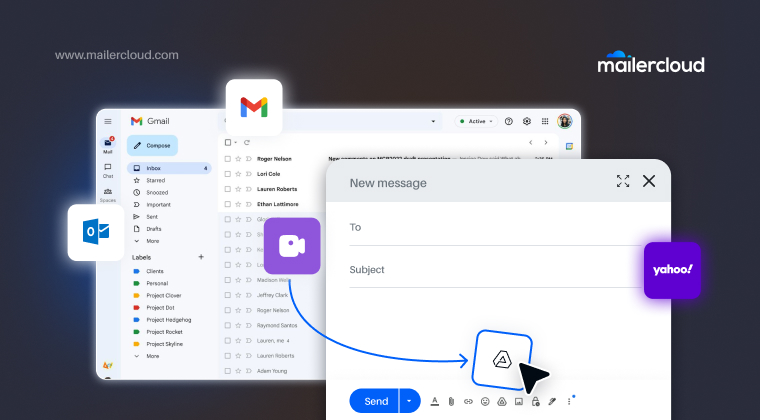TL;DR: Add marketingemailtogoog@gmail.com to your subscriber list. Google will extract content from your email campaigns and display it across Search, Shopping, and Maps—giving your brand real-time visibility without additional ad spend.
Table of Contents
What Is Google’s New Email Content Feature?
Google has launched a powerful new feature that extracts marketing content from your emails and showcases it across its ecosystem—including Google Search, Shopping, and Maps. Promotions, newsletters, new arrivals, and brand announcements from your marketing emails can now appear in organic search results.
This means your 20% off summer sale email could show up when someone searches “summer clothing deals” on Google—no ad budget required.
It’s part of Google’s broader push to surface real-time, relevant content to users actively searching for products and services, especially on mobile.
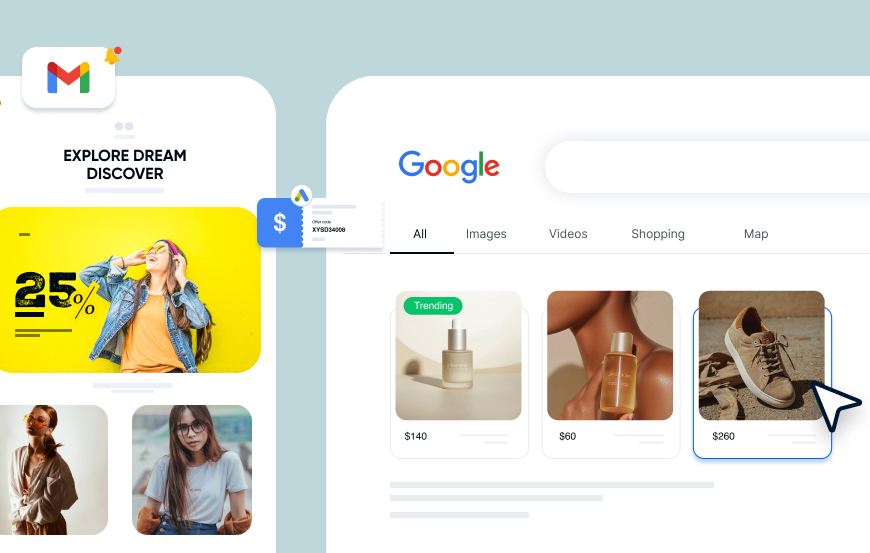
How Does Google Subscribe to Your Marketing Emails?
Google offers a simple opt-in process: just add marketingemailtogoog@gmail.com to your email list. Once added, Google will receive your marketing emails like any subscriber. It automatically scans the content and extracts key information like:
- Promotions and discounts
- Product launches
- Brand messaging and imagery
- Social media links
This eliminates the need for manual updates or feeds in Merchant Center.
How Does Google Use Your Email Content in Search?
Once subscribed, Google may feature your email content in:
- Google Shopping: Product offers and promotions
- Search results: Branded terms, product-related queries
- Maps and Local Search: Store events or local offers, these local search efforts can be greatly amplified by professional seo newcastle services.
Example: A clothing retailer’s email offering “Buy 1, Get 1 Free on denim” could be shown on Shopping tabs when users search “BOGO denim deals near me.”
This bridges the gap between inbox and search, offering you a free boost in visibility.
How Email Marketing Now Enhances Your Google Ads
Google’s new feature complements your PPC campaigns by:
- Reinforcing brand messages across organic + paid channels
- Improving click-through rates (CTR) through consistency
- Lowering customer acquisition costs (CAC)
- Delivering more value from the same content
Think of it as extending the reach of every email campaign beyond the inbox—to where your customers are already searching.
Why You Should Add Google to Your Email List
Here’s why adding marketingemailtogoog@gmail.com is a no-brainer:
- No extra ad spend
- Real-time search visibility for your campaigns
- No manual feed or uploads required
- Reduced admin time for content syndication
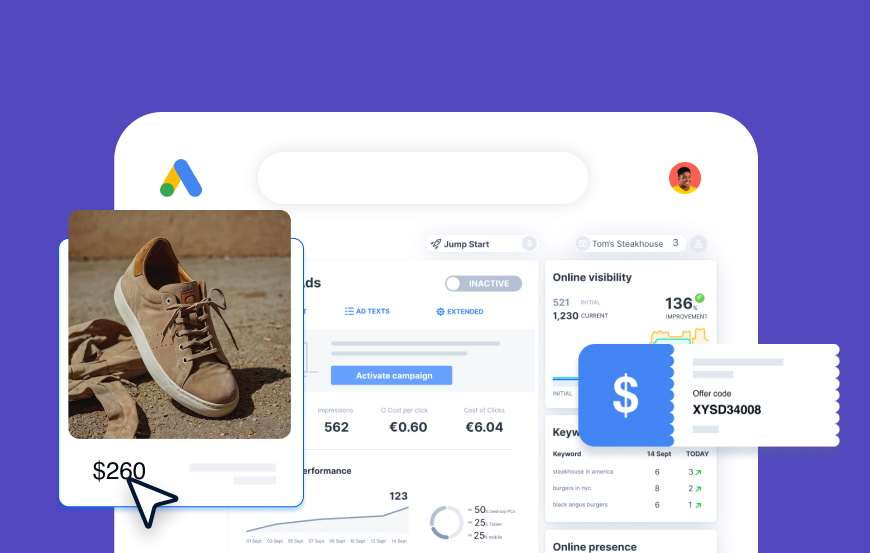
Just make sure your email list doesn’t include disposable or fake addresses that can hurt your sender reputation
How to Add Google to Your Email List (Step-by-Step)
- Open your bulk email platform (e.g., Mailercloud, Mailchimp)
Log in to your email marketing platform using your credentials. Make sure you have access to your subscriber list and campaign settings.
- Go to your subscriber list
Navigate to the section where you manage your audience or subscribers. This may be labeled as “Contacts,” “Audience,” or “Subscriber List” depending on the platform.
- Add:
marketingemailtogoog@gmail.comManually add the email address
marketingemailtogoog@gmail.comas a new subscriber. Make sure it is added to all relevant lists or segments that receive your marketing campaigns. - Include it in all future marketing campaigns
Ensure this Google subscriber is automatically included in your regular email sends—such as promotions, newsletters, and product launches—so Google can extract and display your content across Search, Shopping, and Maps.
Tips to Optimize Your Emails for Google Visibility
- Clear Subject Lines: Include keywords like “Sale,” “New Arrival,” or “Limited Time”
- Start with Key Info: Promotions or product highlights should be in the first 2-3 lines
- Add High-Quality Images: Use product banners, lifestyle shots, and logos
- Link Socials: Include Instagram, Facebook, and YouTube links
- Stay On-Brand: Use consistent visuals and voice across all campaigns
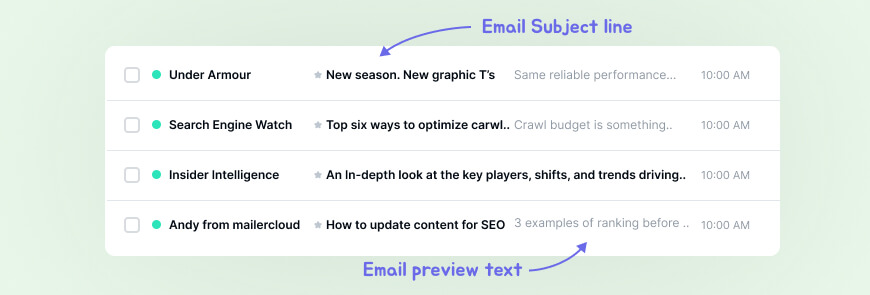
Well-structured, visual-rich emails give Google more useful content to extract and display. You can also change background colors or elements of your visuals to make your emails more visually engaging. Tools like clickfrom.ai can further amplify this by boosting your brand’s AI and Google visibility automatically.
How to Track Performance in Analytics & Search Console
Monitor impact using your existing tools:
- Google Analytics: Check traffic spikes from branded and promotional terms
- Search Console: Review which email content appears in search queries
- Merchant Center: Align email promos with product feed promotions
Data-driven refinement ensures your emails remain visible and valuable.
What If You Want to Opt Out?
If you’d prefer Google not use your emails:
- Go to Google Merchant Center
- Navigate to Settings > Email Content Preferences
- Click Opt Out
You remain in full control over what’s shared and when.
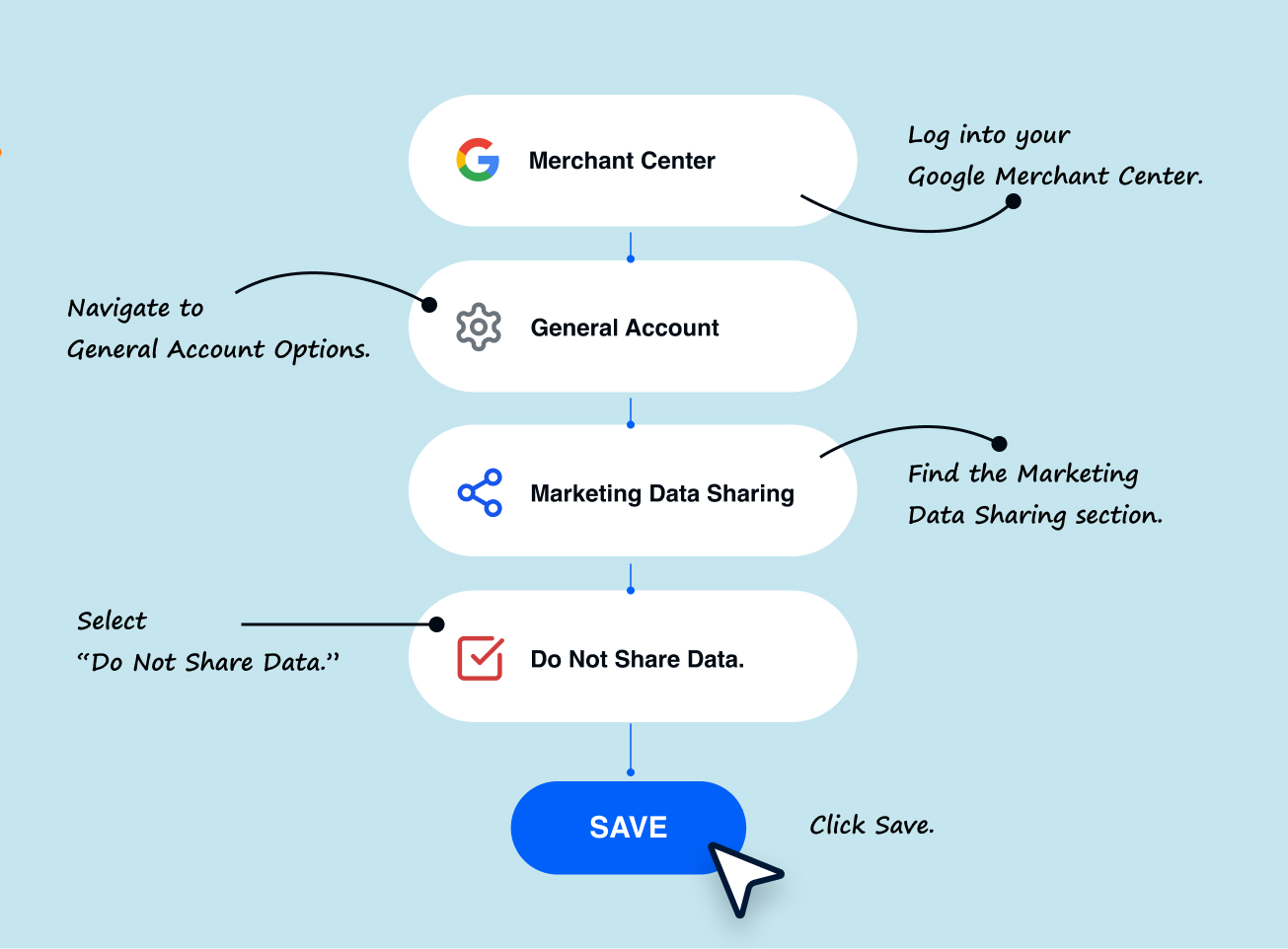
Once you opt out, Google will stop extracting and using content from your marketing emails, giving you full control over your marketing data.
Expert Tips to Maximize ROI
To get the most out of this new Google feature, consider these strategies:
- Send regular, relevant email campaigns
- Monitor bounce rates and sender health (check for Mailer Daemon issues)
- Time campaigns around key events (sales, holidays, product launches)
- Use SEO keywords in subject lines + email body
- Align email strategy with seasonal search intent to capture demand.
FAQs About Google’s Email Visibility Feature
It’s a free integration.
Promotions, new arrivals, product info, social media links, and brand imagery.
At least weekly to maintain fresh content in Google’s index.
It supports both: improves organic visibility and complements paid campaigns.
Yes. Opt out anytime via Google Merchant Center.
Yes. Google complies with privacy policies and only uses data you send.
Final Thoughts: Email + Google = Visibility Without Effort
This feature is a win for marketers: you already send great emails—now they work harder for you across Google platforms.
Add marketingemailtogoog@gmail.com to your list, optimize your campaigns, and let Google bring your content to life in search.
Ready to take your marketing emails beyond the inbox? Start today.
Happy emailing!
As a Marketing Director, I develop and implement marketing strategies, conduct market research, and manage a team of marketing professionals. With a successful track record of launching campaigns that drive revenue growth, I bring my marketing expertise to blog writing, creating engaging content that promotes the brand and its products/services.