In today’s digital age, email marketing remains a powerful tool for businesses to communicate with their audience. However, one often overlooked element that can significantly impact the effectiveness of your email communication is the email footer.
This article will explore the ins and outs of creating an engaging and functional email footer, showcasing examples and best practices that can inspire you to revamp your own. Whether you’re looking to enhance your brand’s professionalism, improve email deliverability, or simply make your emails more informative, understanding how to design an effective email footer is essential.
Table of Contents
What is an Email Footer?
An email footer is the last section of your email, containing important information or links. It plays a crucial role in not only providing recipients with necessary details but also in ensuring compliance with email marketing laws, enhancing brand image, and improving email deliverability.
Elements of an Effective Email Footer
An effective email footer includes contact information, social media profiles, and sometimes, a personalized message or legal disclaimers. These elements make your emails more trustworthy and user-friendly.
An effective email footer not only serves as the final touchpoint in your email but also acts as a compliance tool, ensuring that your emails adhere to legal requirements. Including a clear unsubscribe link is not just about providing recipients with a way out; it’s a regulatory necessity in many jurisdictions, aimed at preventing spam. Moreover, adding social media profiles can significantly enhance engagement by encouraging recipients to connect with your brand on various platforms.
Additionally, a personalized message or quote included in your email footer can leave a lasting impression, making your email stand out in a crowded inbox. Lastly, legal disclaimers and privacy policies are essential for transparency, informing recipients about how their data is used and protected.
Best Email Footer Examples
Looking at examples from top brands can provide inspiration for designing your own email footer. Notice how they balance information with design to create a cohesive and functional footer.
Here are the best email footer examples from top brands, highlighting key elements you might consider incorporating into your own design:
1. Apple
- Minimalistic Design: Apple uses a clean, simple layout that’s easy on the eyes.
- Legal Information: Includes necessary legal disclaimers and copyright information.
- Unsubscribe Link: Prominently features an easy-to-find link for unsubscribing, respecting user preferences.
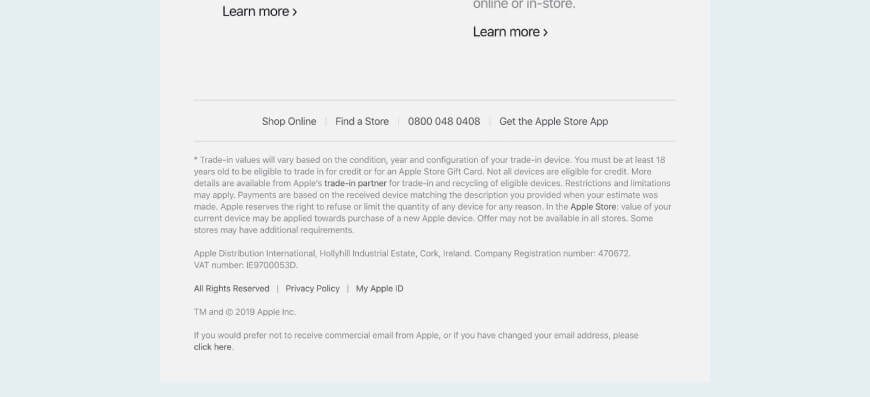
2. Nike
- Brand Logo: Features the Nike swoosh, reinforcing brand identity.
- Navigation Links: Provides links back to the main site for shopping, contact information, and more.
- Social Media Icons: Encourages users to connect on various social media platforms.
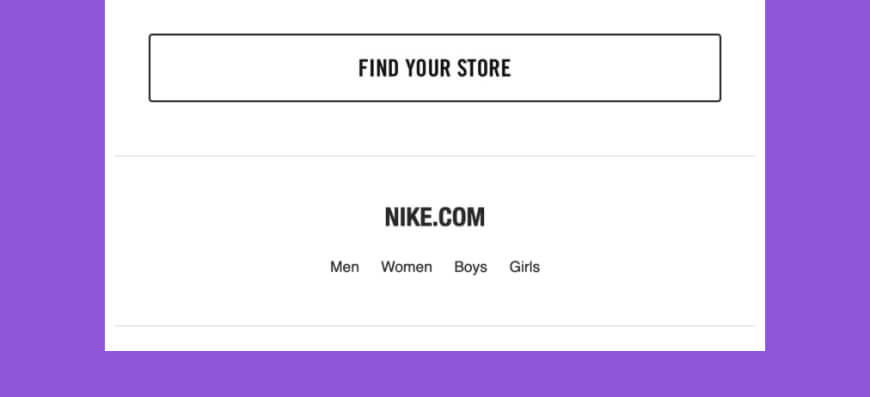
3. Airbnb
- Personalization: Includes the recipient’s name and personal recommendations based on their browsing history.
- Customer Support Links: Easy access to customer service and frequently asked questions.
- Community Focus: Links to community stories and experiences to build engagement.
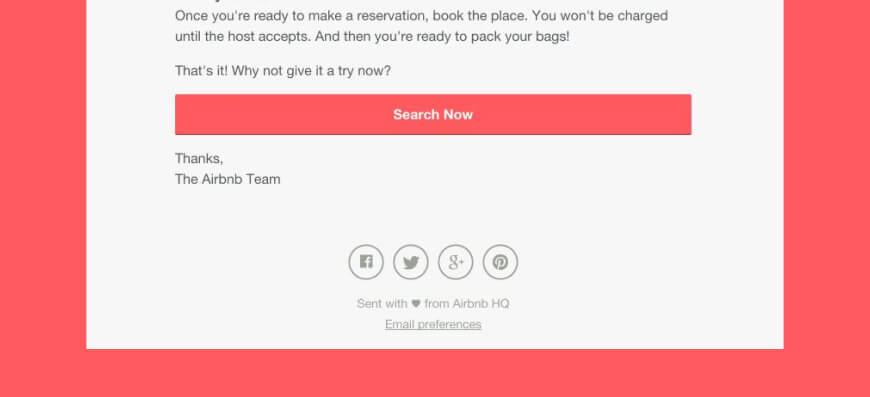
4. Spotify
- Engagement Features: Offers a recap of the user’s listening history or new recommendations.
- Social Sharing Options: Allows users to share their music discoveries on social media directly from the footer.
- Subscription Management: Quick links to manage account settings and subscription options.
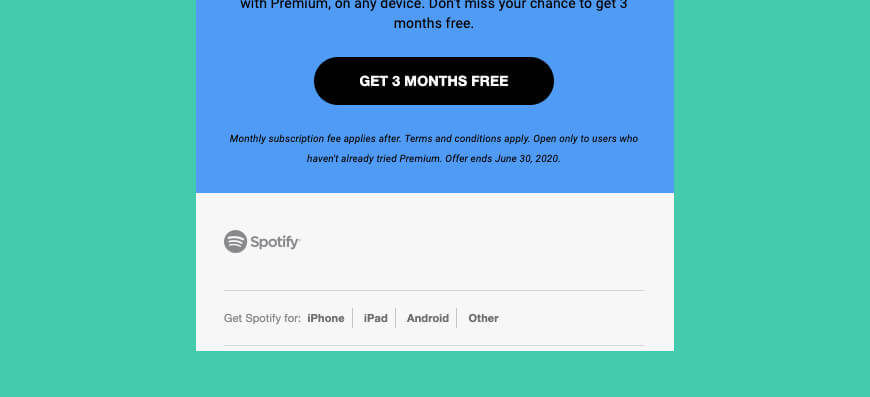
5. Amazon
- Recommendations: Personalized product recommendations based on past purchases and views.
- Gift Cards and Promotions: Highlights ways to give Amazon gift cards or current promotions.
- Comprehensive Links: Includes a wide array of links for different departments, help sections, and policy information.
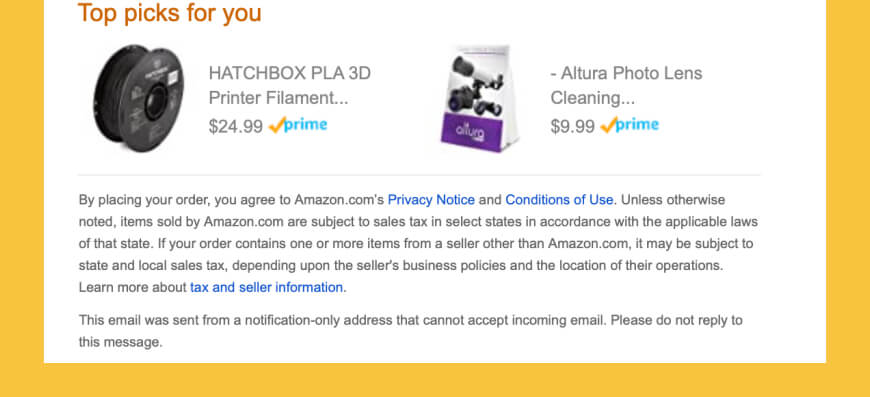
Designing Your Email Footer
When designing your email footer, consider layout, readability, and branding. A well-designed footer should be visually appealing, match your brand’s aesthetic, and contain clear, easy-to-read information.
When you design an email footer, make sure it includes essential contact information, such as your company address, phone number, and a link to your website. It’s also beneficial to incorporate social media icons linking to your profiles in your email design.
Lastly, consider adding a brief unsubscribe link or button to your email footer design, making it simple for recipients to opt-out if they wish. This is not only user-friendly but also complies with email marketing regulations.
The Role of Email Footers in Email Marketing Campaigns
Email footers can significantly impact the success of your email campaigns by providing recipients with additional ways to interact with your brand and ensuring legal compliance.
Email footers are key to the success of email marketers for two main reasons:
Legal Compliance
- Anti-Spam Laws: They require an unsubscribe option and address in email copy. Footers are a common place for these.
- Privacy Laws: Links to privacy policies in footers help comply with GDPR and CCPA.
Engagement and Trust
- Contact Details: Including these details encourages communication.
- Social Media Links: These increase your brand’s reach by directing recipients to your social media pages.
- Brand Consistency: A cohesive design enhances trust and professionalism.
How to Include Contact Information and Social Profiles
Incorporate your details and links to your social media profiles in your email footer to encourage recipients to connect with your brand on different platforms.
- Simplicity: Include essential contact details (email, phone number, physical address) clearly.
- Social Media Icons: Use icons linked to your profiles for a visual and recognizable approach.
- Check Links: Ensure all links to social media profiles are correct and functional.
- Readable Font: Choose a clear, easy-to-read font for the footer.
- Regular Updates: Keep your reach-out information and social profiles updated.
Integrating Unsubscribe Links and Email Preferences
Including links for unsubscribing and options for managing email preferences respects recipient choices and can improve overall engagement by allowing users to tailor their interactions with your brand.
- Unsubscribe Links:
- Ensure visibility and easy access.
- Make the process simple, without requiring login or multiple steps.
- Implement immediate or legally compliant processing times.
- Email Preferences:
- Offer customization options for the frequency and types of emails.
- Ensure easy access to preference settings.
- Reflect changes in real-time or as quickly as possible.
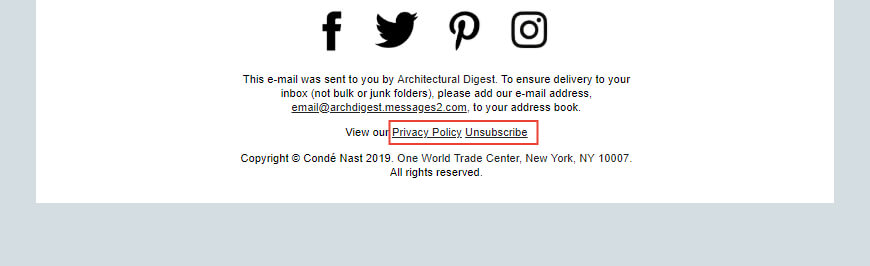
Technical Aspects:
- Use email marketing platforms for adding links for unsubscription.
- For preferences, consider custom programming for detailed options.
Compliance:
- Adhere to legal requirements such as the CAN-SPAM Act and GDPR.
Proper integration respects user choices, improves engagement, and ensures compliance.
Email Footers vs. Email Signatures
While both are important, email footers are typically used for legal information and broad communications, whereas signatures are more personal and appear in one-on-one emails.
- Email Footers:
- Typically include legal disclaimers, unsubscribe links, and company registration details.
- Aimed at providing recipients with legal information and options regarding email communication.
- Common in newsletters, marketing emails, and other broad communications.
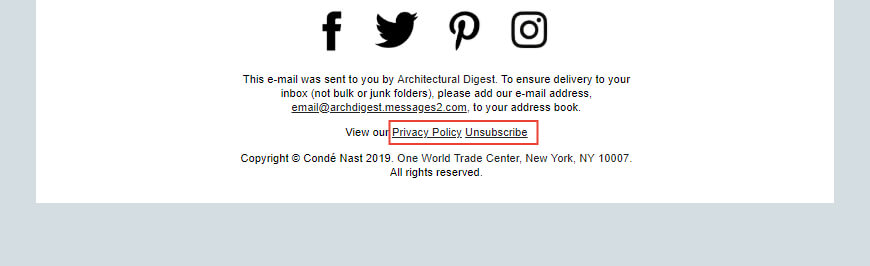
- Email Signatures:
- Include the sender’s name, position, contact, and sometimes a personal message or quote at the end of your email.
- Personalize the email and provide recipients with relevant reach-out information of the sender.
- Common in one-on-one emails or direct correspondence between individuals.

Best Practices on Making Your Email Footer Mobile-Friendly
With the increasing prevalence of mobile email access, ensuring your footer is readable on mobile devices is essential. This includes using responsive design principles and testing across different devices.
Here are some email footer best practices:
- Responsive Design: Use single-column layouts and ensure images resize correctly.
- Readable Font Sizes: Start with a minimum of 14px for text and 22px for headlines.
- Clear Links: Space links adequately for easy tapping and keep them visible.
- Minimal Content: Include only essential information to avoid clutter.
- Testing: Regularly test your footer on various devices and email clients.
Key Takeaways
- Recognize the significance of a well-crafted email footer for branding, compliance, and engagement.
- Ensure your email footer includes key information like contact details, unsubscribe options, and social media links.
- Create a visually appealing and functional footer that reflects your brand and meets recipient needs.
- Use footers to enhance your marketing efforts by adding valuable content or links.
- Draw inspiration from effective email footers or email templates crafted by leading brands.
- Make sure your footer looks good and functions well on mobile devices.
By paying attention to these aspects when crafting your email footer, you can significantly improve the overall effectiveness of your email communications.
Lina is a content writer with a passion for reading, writing, and cooking. She aims to explore the world of words and flavors. With a deep love for literature and a knack for creating mouthwatering recipes, she strive to engage and inspire others through her work.

































