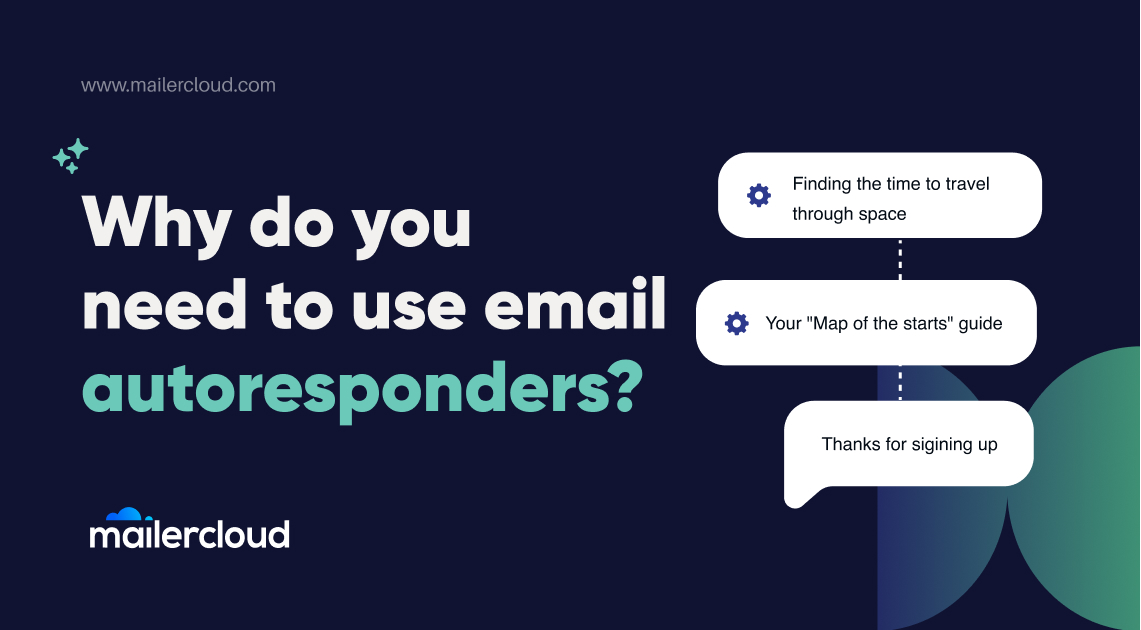Email marketing remains a powerful tool for businesses to engage with their audience and drive conversions. However, manually managing every email campaign can be time-consuming and inefficient. That’s where email marketing automation comes into play. In this article, we will explore tips and examples of effective email marketing automation strategies that can supercharge your marketing efforts. In addition with valuable insights and actionable tips to optimize your email campaigns, nurture leads, and drive more conversions.
Table of Contents
What is an Email marketing automation strategy?
Email marketing automation strategy is a systematic approach that utilizes automated processes to deliver targeted and personalized emails to subscribers. By segmenting the audience, defining clear goals, and using workflow automation, businesses can streamline their email marketing efforts.
Automation enables the triggering of personalized emails based on subscriber behavior, allowing for customized messaging in response to specific actions or events. In fact, 82% of marketers utilize automation to generate triggered emails, resulting in 8 times more email opens and higher earnings compared to traditional bulk emails.
In addition, tracking and analyzing campaign performance provide insights for ongoing optimization. With an email marketing automation strategy in place, businesses can enhance their marketing efforts, deliver targeted messages, and optimize customer engagement.
What is the purpose of email automation?
Email automation serves the purpose of enhancing email marketing campaigns through the delivery of personalized messages. Its primary goals are improving engagement, nurturing leads, and driving conversions. By utilizing email automation, businesses can save time, increase efficiency, and deliver relevant content to their target audience.
According to Getresponse, email automation is the most widely employed marketing automation technique, utilized by 64% of marketers. Additionally, profiling and targeting techniques are implemented by 26% of marketers, while personalization through dynamic content is adopted by 23% of marketers.
5 steps for email workflow automation planning
For better clarity in planning for your email automation, consider the following steps:

- Identify your audience (prospects, customers, etc.).
- Understand their needs and challenges at the current stage.
- Create concise, focused emails addressing each item on the list.
- Determine the frequency of your emails (slightly more frequent initially).
- Include a call to action, but introduce it after providing helpful content in at least two emails.
For example
A software development team implements email marketing automation to engage prospects and existing clients:
- Prospects: Emails detail core strategies to improve development projects based on the thoroughly structured product roadmaps. Later, prospects receive an email showcasing how the agency can execute strategies to help them reach their goals. Case studies highlighting successful projects.
- Current Clients: Automated emails keep clients updated on new services for their project’s next stage, including the agency’s latest technologies and offerings.
- New Services: Customers and prospects receive emails inviting them to educational content addressing current challenges. The content introduces a new service designed to solve the problem.

By automating their email marketing, the software development team nurtures prospects, engages existing clients, and generates interest in new services.
How to create a successful email marketing automation strategy
I. The development phrase of an email marketing automation strategy
Step 1: Defining goals and objectives
Ensure you define your specific goals and objectives clearly in order to guide your email marketing automation strategy. For examples you may include objectives such as, increasing sales, generating leads, improving customer engagement, or nurturing prospects. Having well-defined goals will guide your strategy and help measure its success.
Step 2: Understanding the target audience
Gain a deep understanding of your target audience by analyzing your customer data. Identify their demographics, preferences, pain points, and behaviours. This knowledge will enable you to segment your audience effectively and create personalized and relevant email campaigns.
Step 3: Segmentation of email lists for personalized communication
Divide your email subscribers into specific segments based on relevant criteria such as demographics, location, purchase history, or engagement level. Segmentation allows you to send targeted emails that resonate with each group, leading to higher open rates, click-through rates, and conversions.
For example, you can use the segmentation feature in Mailercloud to divide your email subscribers into specific segments. Below I am utilizing our verified email subscribers who have abandoned their carts in the last 30 days. If you use Magento POS in your stores, you can go one step further. Use POS purchase history to segment customers, such as frequent in-store shoppers, hybrid online/offline buyers, or those who only shop online.

Step 4: Mapping the customer journey and identifying automation triggers
Visualize the path your customers take from the moment they join your email list to conversion and beyond. Identify key touch points such as sign-ups, purchases, or abandoned carts. Many businesses rely on custom software development services to map these journeys more precisely, integrating CRM data, behavioral tracking, and automation triggers into a single system. This customer journey mapping helps you understand where and when to trigger automated emails for maximum impact. Determine the triggers or actions that will initiate the automated emails, such as email for welcome series for new subscribers or re-engagement series for inactive subscribers.
Step 5: Crafting compelling content for automated emails
- Develop engaging and valuable content that resonates with your audience at each stage of the customer journey. Customize the content to effectively address their pain points, offer solutions, and highlight the advantages of your products or services. Whether it’s educational content, product recommendations, exclusive offers, or personalized messages, ensure that your emails provide relevant and meaningful information to your subscribers.
- Consider using a mix of different email types, including welcome emails, educational newsletters, promotional emails, cart abandonment reminders, and post-purchase follow-ups.

Furthermore, ensure that each email type has a distinct objective and includes a compelling call-to-action (CTA) that motivates recipients to take the desired action.
II. Implementing email marketing automation
Setting up and organizing email lists
Import your existing email list into your email marketing platform. Organize your list by applying the segmentation strategy developed in Step 3. Create separate lists or tags for each segment, enabling you to send targeted emails to specific groups.
Creating email templates for automation workflows
Work on designing visually appealing and responsive email templates that align seamlessly with your brand identity. Most email marketing platforms like Mailercloud will provide you pre-designed templates that you can customize.

Just customize the templates with your logo, colors, and relevant content sections. Create different templates for various automated email campaigns, ensuring they match the goals and objectives defined in Step 1.
Configuring automated email workflows based on triggers and actions
Use the automation features of your email marketing platform to set up automated email workflows. Configure the triggers and actions that will initiate the automated emails. For example, you can use Mailercloud to setup a welcome email workflow that may be triggered when someone signs up or gets added to the email list, followed by a series of educational emails over a specified period.

Initiating welcome email workflow in Mailercloud
Map out the sequence and timing of each email in the workflow to create a cohesive and engaging experience for subscribers.
Customizing and personalizing automated emails for improved engagement
Customize the content of each email in your workflows to align with the specific trigger or action. Utilize the personalization features of your email platform to dynamically insert subscriber information into the emails, making them more personalized and relevant. Tailor the content, subject lines, and CTAs to each segment, ensuring that recipients feel a sense of exclusivity and relevance.
Additionally, leverage dynamic content or conditional logic within the emails to provide personalized recommendations, offers, or relevant content based on subscribers’ preferences or previous interactions.
III. Optimizing and measuring email automation success
Testing different elements of automated emails (A/B testing)
Implement A/B testing to experiment with different elements of your automated emails. You can test the following variables to identify what resonates best with your audience:
- Subject lines
- Email copy
- CTAs
- Sender names
- Design elements
- Length of your email
Split your subscriber list into two segments and send different variations to each group.
Evaluate the outcomes of your email A/B test to identify the version that performs more effectively, and optimize your emails accordingly based on the results.
Analyzing and interpreting key metrics and performance indicators
Regularly monitor and analyze key metrics to evaluate the effectiveness of your email automation strategy. Monitor metrics such as click-through rates, open rates, conversion rates, revenue generated, and unsubscribe rates. Use these insights to identify areas of improvement and make data-driven decisions. Compare performance across different segments or campaigns to uncover patterns and trends.
Continuous improvement through data-driven optimization strategies
Utilize the data and insights gathered from your email marketing automation campaigns to continuously improve your strategy. Identify areas of underperformance and experiment with different approaches to optimize your workflows. Make data-backed decisions to refine your email content, timing, segmentation, and personalization techniques. Regularly revisit and update your automated email workflows based on the insights gained from ongoing analysis.
As you gain more insights and experience with email marketing automation. Explore integration opportunities with other communication tools for business to further optimize your automation workflows.
Examples of email marketing automation
Email marketing automation offers a range of possibilities to engage and nurture customers effectively. Below are some examples of executing email automation:
Re-engagement Campaigns:
Automated re-engagement campaigns can be triggered when subscribers become inactive or lack engagement with your emails over a specific period. These emails aim to reconnect with inactive subscribers and entice them to re-engage with your brand. They may include special offers, personalized recommendations, value-added resources or surveys to gather feedback and understand their needs better.
Here is how a re-engagement email can be used to reconnect with the subscribers

Abandoned Cart Recovery:
When customers add items to their cart but fail to finalize the purchase, automated emails can be sent to remind them about the abandoned cart and motivate them to complete the transaction. These emails commonly comprise a gentle reminder of the items left in the cart, incentives such as discounts or free shipping, and a convenient direct link that streamlines the purchase process.
Here is how an Abandoned Cart Recovery email may trigger:

Welcome Series:
When someone joins your email list, a series of welcome emails is automatically triggered. These emails have the opportunity to introduce your brand, offer relevant information, and establish expectations for future communications. They can include a warm welcome, an expression of gratitude, an overview of your products or services, and a compelling call to action to encourage active engagement.
Here is an example of a welcome email giving an overview of subscribed service

Benefits of implementing an effective email marketing automation strategy
- Time and Resource Efficiency: Email marketing automation streamlines your marketing efforts, saving you valuable time. Once you set up your workflows, emails are sent automatically based on triggers or actions, freeing you to focus on other strategic initiatives.
- Increased Engagement and Conversions: Automated emails capture subscribers’ attention and prompt them to act. Whether through personalized recommendations, time-sensitive offers, or targeted follow-ups, automation helps boost engagement, click-through, and conversions.
- Data-driven Decision Making: Email marketing automation provides valuable data and insights into subscriber behaviour, engagement metrics, and campaign performance. By analyzing this data, you can make informed decisions, optimize your strategies, and continually refine your email content to improve your results.
- Enhanced Lead Nurturing and Sales Funnel Management: Email automation enables you to nurture leads, turn the leads into sales by using the best sales funnel examples and guide them through your sales funnel effectively. You can build trust, educate your prospects, and facilitate their purchasing decisions by delivering timely and relevant content to the appropriate audience.
Risk of implementing email automation
- Technical Glitches and Errors: Automation relies on technology, and there is always a chance of technical glitches or errors. These could include issues with email delivery, data synchronization, or automation workflows. Such glitches can disrupt your communication flow, and result in incorrect or untimely emails being sent.
- Over-automation and Frequency: Over-automation can result in excessive email frequency, bombarding subscribers with too many emails. This can lead to email fatigue, increased unsubscribe rates, or even marking your emails as spam.
- Inaccurate or Outdated Data: Email automation relies on accurate and up-to-date customer data to deliver personalized and targeted messages. If your data becomes outdated, incomplete, or inaccurate, it can lead to irrelevant or mistargeted emails, diminishing the effectiveness of your automation efforts.
Difference between email marketing and email marketing automation
Understanding the distinction between the following approaches is crucial for businesses looking to optimize their email marketing efforts and utilizing the power of automation for greater efficiency.
| Aspect of Differentiation | Email Marketing | Email Marketing Automation |
| Definition | Sending promotional emails to a target audience manually or in batches. | Sending targeted and personalized emails automatically based on predefined triggers or actions. |
| Level of Personalization | Limited personalization options. | Extensive personalization capabilities. |
| Manual Effort | Requires manual effort to send each email. | Automated process with minimal manual intervention. |
| Targeting and Segmentation | Basic audience segmentation | Advanced targeting and segmentation options based on customer data and behavior. |
| Timeliness and Triggered Emails | Emails are sent on a predetermined schedule. | Emails are triggered and sent in real-time based on specific actions or events. |
| Analytics and Reporting | Basic reporting on open rates, click-through rates, etc. | Detailed analytics and reporting on campaign performance, customer behavior, and engagement metrics. |
Difference between email flow and email automation
| Aspect of Differentiation | Email Flow | Email Automation |
| Structure | The linear sequence of emails with predefined order and timing. | Flexible workflows with branching and conditional logic. |
| Customization | Limited customization options for individual subscriber preferences or actions. | Highly customizable based on subscriber preferences, actions, and segmentation. |
| Manual Intervention | Requires manual intervention to adjust the sequence or timing of emails. | Minimal manual intervention once the automation is set up. |
| Flexibility and Scalability | Less flexibility to adapt to individual subscriber needs or changes in the marketing strategy. | Highly flexible and scalable, allowing for dynamic adjustments and personalization as needed. |
| Triggered Actions | It relies on predetermined intervals or triggers to send emails. | It can be triggered based on specific actions or events, such as sign-ups, purchases, or website interactions. |
Conclusion
Implementing a well-crafted email marketing automation strategy can revolutionize your marketing efforts and drive effective results. Remember to segment your audience, personalize your messages, and leverage automation features to deliver targeted and timely content. Automating repetitive tasks and nurturing leads at every stage of the customer journey can build stronger relationships, increase engagement, and boost conversions.
Aditya is the head of content at clearinfo and is responsible for improving the site’s organic visibility. He is a certified SEO trainer and has worked with SaaS companies and startups to enhance their digital marketing presence. He is also an ahref fanboy. You can connect with him on Twitter, and LinkedIn.