In today’s fast-paced digital world, the way we communicate has evolved significantly. Email marketing, in particular, has become an essential tool for businesses to connect with their audience effectively. However, traditional HTML emails often lack interactivity and fail to engage recipients fully. This is where AMP (Accelerated Mobile Pages) for email comes into play. In this article, we will explore the use cases and benefits of using AMP for email, along with practical examples and tips to get started.
Table of Contents
What is AMP Email?
AMP for email is a groundbreaking technology that allows you to create interactive and dynamic email experiences, providing users with a more engaging and personalized communication channel. By combining the speed and performance of the AMP framework with the versatility of email, businesses can deliver a more immersive experience right within the recipient’s inbox.
Benefits of Using AMP for Email
- Improved Engagement: AMP emails enable you to create interactive elements such as carousels, forms, and surveys, making it easier for recipients to interact with your content.
- Personalization: With AMP, you can tailor your email content based on user actions, preferences, or real-time data, delivering a more personalized experience.
- Enhanced Functionality: AMP allows you to include website-like functionalities within an email, such as product catalogs, image galleries, and live content updates.
- Increased Conversion Rates: The interactive nature of AMP emails can lead to higher click-through rates, conversions, and ultimately, a more successful email marketing campaign.
Comparing AMP Emails and HTML Emails
| AMP Email | HTML Email |
|---|---|
| AMP Email allows for the creation of interactive and dynamic email experiences, providing a more engaging and personalized communication channel. | HTML Email provides a basic and static email format without interactive elements. |
| AMP Email enables the inclusion of interactive components like carousels, forms, surveys, and live content updates directly within the email. | HTML Email limits interactivity to simple links and buttons. |
| AMP Email offers a more immersive and interactive experience for recipients, leading to higher engagement, click-through rates, and conversions. | HTML Email may have lower engagement rates as it lacks interactivity and dynamic content. |
| AMP Email allows for real-time content updates, such as displaying live news, stock prices, or event schedules within the email itself. | HTML Email requires recipients to visit external websites or click through to get the latest information. |
| AMP Email supports user authentication within the email, simplifying login processes and providing a seamless experience for users. | HTML Email does not support user authentication within the email itself. |
| AMP Email forms can capture user input directly within the email, enabling recipients to provide feedback, participate in surveys, and complete forms without leaving their inbox. | HTML Email forms generally redirect users to external landing pages or websites for input submission. |
| AMP Email can enhance the user experience by offering streamlined checkout processes, allowing recipients to add items to their cart directly from the email. | HTML Email does not have the capability to enable in-email cart additions. |
| AMP Email can provide real-time event booking by allowing recipients to RSVP or register for events directly within the email. | HTML Email typically requires recipients to visit external registration pages or websites to complete event bookings. |
| AMP Email offers improved performance and faster loading times, resulting in a better user experience and reduced bounce rates. | HTML Email does not have the same level of performance optimization as AMP and may load slower, potentially leading to decreased engagement. |
| AMP Email is supported by select email clients and platforms, including Gmail and Yahoo Mail, ensuring a consistent experience for recipients who use these clients. | HTML Email is widely supported across various email clients and platforms, providing broad accessibility. |
| AMP Email can provide improved visibility in search engine results due to its performance optimization and focus on user experience. | HTML Email does not have the same level of performance optimization as AMP, potentially impacting search engine visibility. |
AMP Emails Use Cases
Here are some compelling use cases for utilizing AMP in your email marketing strategy:
AMP emails offer a wide range of use cases that can revolutionize your email marketing strategy. By incorporating interactive and dynamic elements, you can create engaging experiences that captivate your audience. Here are some compelling use cases for utilizing AMP in your email campaigns:
1. Surveys and Feedback Forms
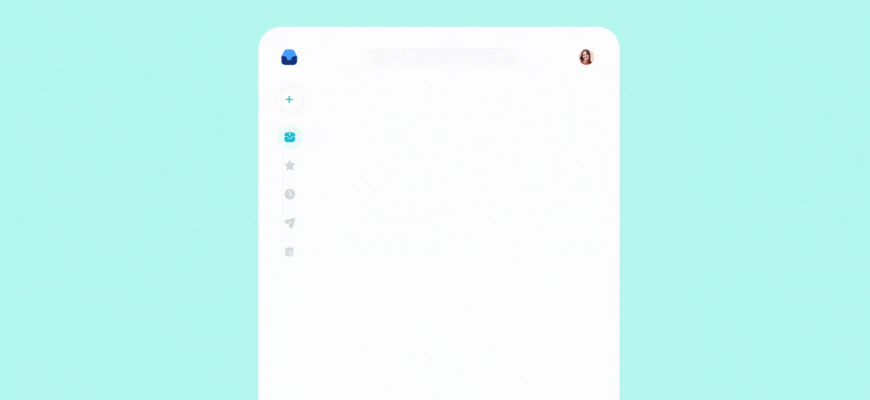
Collecting valuable insights from your audience is essential for improving your products, services, and overall customer experience. With AMP emails, you can embed interactive surveys and feedback forms directly within the email, making it convenient for recipients to provide their feedback without the need for external links or redirects.
2. RSVP and Event Registration
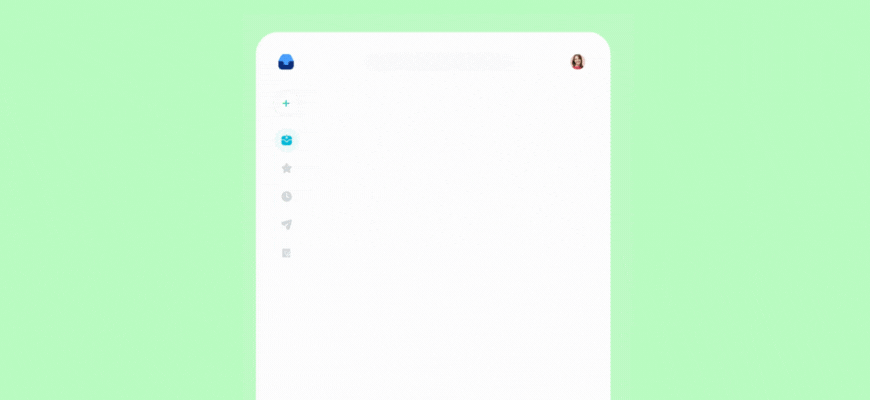
Organizing events or webinars? Simplify the registration process by allowing recipients to RSVP or register directly within the email itself. AMP emails enable users to respond to event invitations, select preferred time slots, and provide necessary details without having to navigate to a separate landing page.
3. Streamlined Checkout
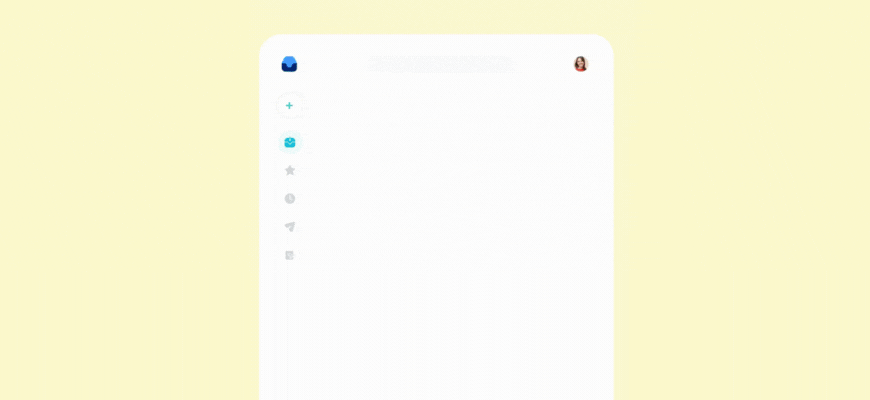
With AMP emails, you can streamline the checkout process by allowing recipients to add items to their cart directly from the email. By reducing the number of website visits required for completing a purchase, you can improve conversion rates and provide a convenient shopping experience.
4. Dynamic Content Updates
Keep your recipients informed and up-to-date by providing real-time content updates within the email itself. Whether it’s displaying breaking news, stock prices, or event schedules, AMP allows you to embed live content directly within the email, ensuring your audience has the latest information at their fingertips.
5. Interactive Product Catalogs
Make your products shine by creating interactive and visually appealing product catalogs within your emails. With AMP, you can incorporate carousels, image galleries, and other interactive elements to showcase your offerings. This allows recipients to browse through different products, view images, and even make purchases without leaving their inbox.
6. Interactive Order Tracking
Enhance the post-purchase experience by providing interactive order tracking within the email. AMP emails allow you to embed real-time order tracking functionality, enabling customers to stay updated on their order status without having to visit a separate tracking website. This convenience not only improves customer satisfaction but also reduces support inquiries.
7. User Authentication
Simplify the login process for your users by incorporating user authentication directly within the email. With AMP, you can provide a seamless login experience where users can authenticate themselves and access their accounts without leaving their inbox. This streamlined approach saves time and eliminates the need for multiple steps or redirects.
8. Real-Time Event Booking
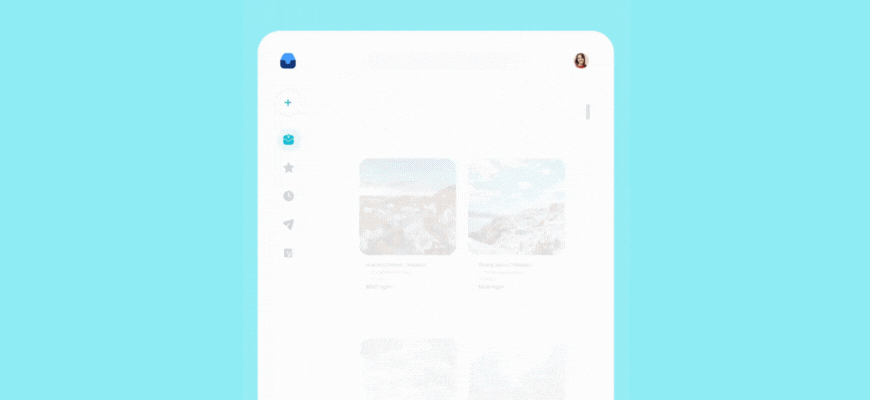
Send event invitations via AMP emails and allow users to RSVP directly within the email itself. By eliminating the need for external registration pages, recipients can conveniently respond to event invites in real-time, enhancing event planning and
Enhancing Email Marketing with AMP
To leverage the full potential of AMP for email, consider the following best practices:
- Start with a Clear Objective: Define your goal and identify how AMP can help you achieve it, whether it’s increasing engagement, driving conversions, or improving user experience.
- Design with Mobile in Mind: Optimize your AMP emails for mobile devices, ensuring that they are responsive and visually appealing across different screen sizes.
- Keep it Simple: Focus on delivering a seamless user experience by keeping your email design clean and clutter-free.
- Test Your AMP Emails: Before sending your AMP emails to your entire subscriber list, thoroughly test them across different email clients and devices to ensure consistent rendering and functionality.
Testing and Sending AMP Emails
Before sending your AMP emails, follow these steps to ensure optimal performance:
- Test Across Email Clients: Validate your AMP emails across popular email clients to ensure compatibility and consistent rendering.
- Monitor Analytics: Track user interactions and engagement metrics to measure the effectiveness of your AMP email campaigns.
- Gradual Rollout: Consider gradually rolling out your AMP emails to a small segment of your subscriber base before sending them to your entire list.
How to do AMP Sender Registration ?
Step 1: Identify the Supported Mail Providers
Currently, Gmail, Yahoo Mail, and Mail.ru support AMP emails. Remember that all these providers require you to fulfill certain prerequisites for sending AMP emails, a process known as whitelisting.
Step 2: Create AMP Emails
Before registering as a sender, create AMP emails based on the mandatory requirements of the providers. For creating an AMP email template, follow this guide.
Step 3: Fulfill Minimum Requirements for AMP Email
- Ensure you have set SPF, DKIM, and DMARC at least 3 months ago.
- Have a fallback “text/html” MIME part.
- Maintain a website in the domain that corresponds with the theme of your future campaigns.
- Send a minimum of 5,000 emails per month from the domain within the last 3 months.
- Comply with all client sender requirements.
Step 5: Understand Requirement Guidelines of Email Providers
Step 6: Submit for Approval
Once you meet these requirements and are ready to send an AMP email, send the production-ready email to the following 3 email addresses and fill out the common registration form:
- ampverification@yahoo.com
- postmaster_amp@corp.mail.ru
- ampforemail.whitelisting@gmail.com
The global registration form consists of:
- Sender domain details
- Verizon Media (Yahoo Mail)
- Mail.ru
- Gmail
Step 7: Await Feedback
Wait for five to seven days after you’ve sent the form to the providers. Each will send you their decision to the email you provided at registration. If their answers are positive, you will be able to send your AMP email to all of your subscribers. If you receive a negative response, the provider will provide a reason for their decision. You will then need to correct any issues and apply again.
How to create AMP Campaign in Mailercloud?
In Mailercloud, we provide seamless support for AMP (Accelerated Mobile Pages) email, taking your email marketing to new heights. With AMP email, you can create interactive, dynamic, and engaging email experiences that captivate your recipients.
To begin harnessing the power of AMP email, the first step is to create an AMP template. An AMP template allows you to leverage the capabilities of AMP HTML, enabling you to include interactive components, real-time updates, and personalized content within your emails.
Below are the steps you need to follow:
- Navigate to the “Choose Template” section in your Mailercloud dashboard.
- Here, you will see an option to choose the AMP editor. Select this if you wish to upload an AMP email template.
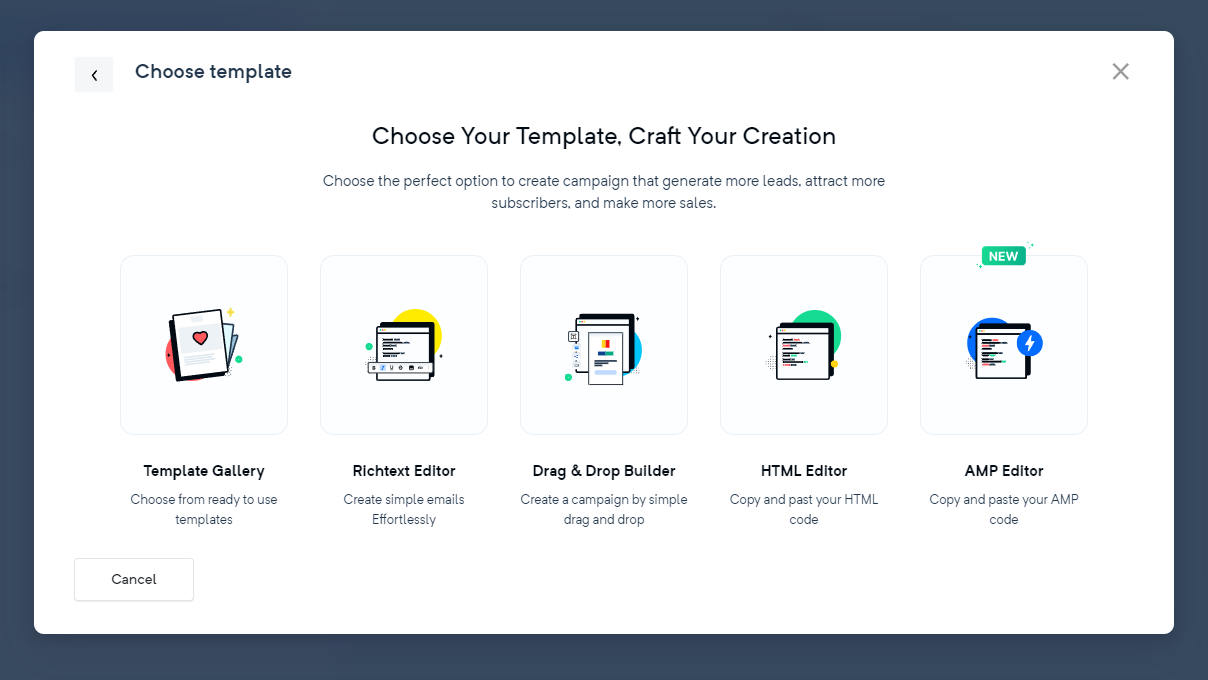
- Now, you can add your versions in the respective sections:
- AMP version: Paste your valid AMP content here.
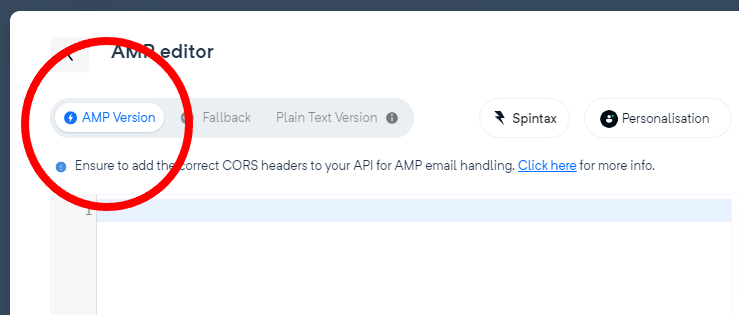
- HTML fallback version: Paste your HTML content here. This version will be used in email clients that do not support AMP.
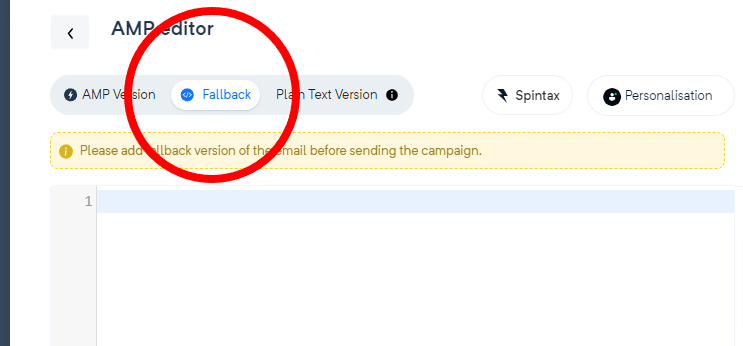
- Plain text version: Provide a plain text version of your email content here.
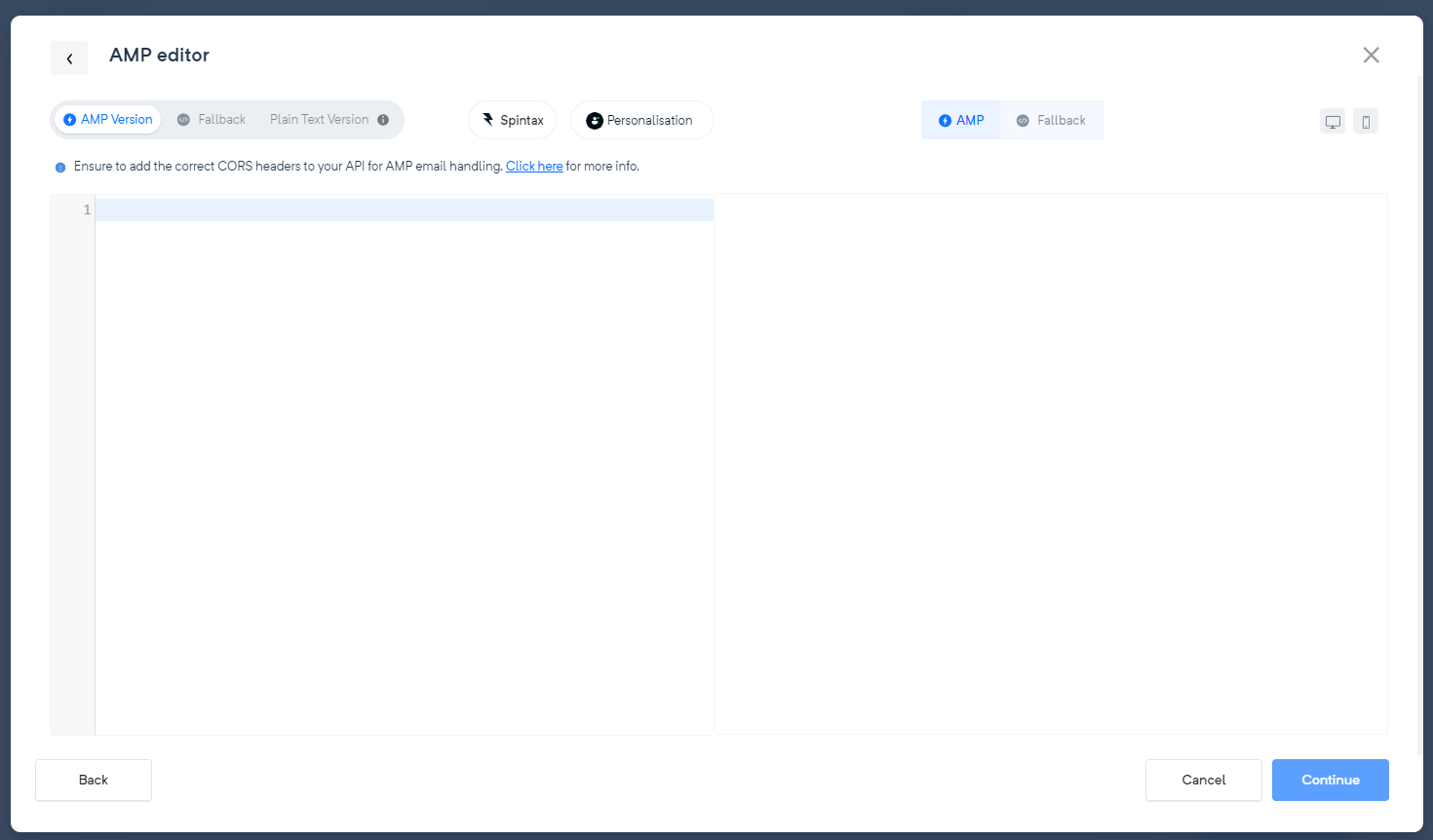
- Remember, if the AMP content is not valid, a validation error will appear in the editor.
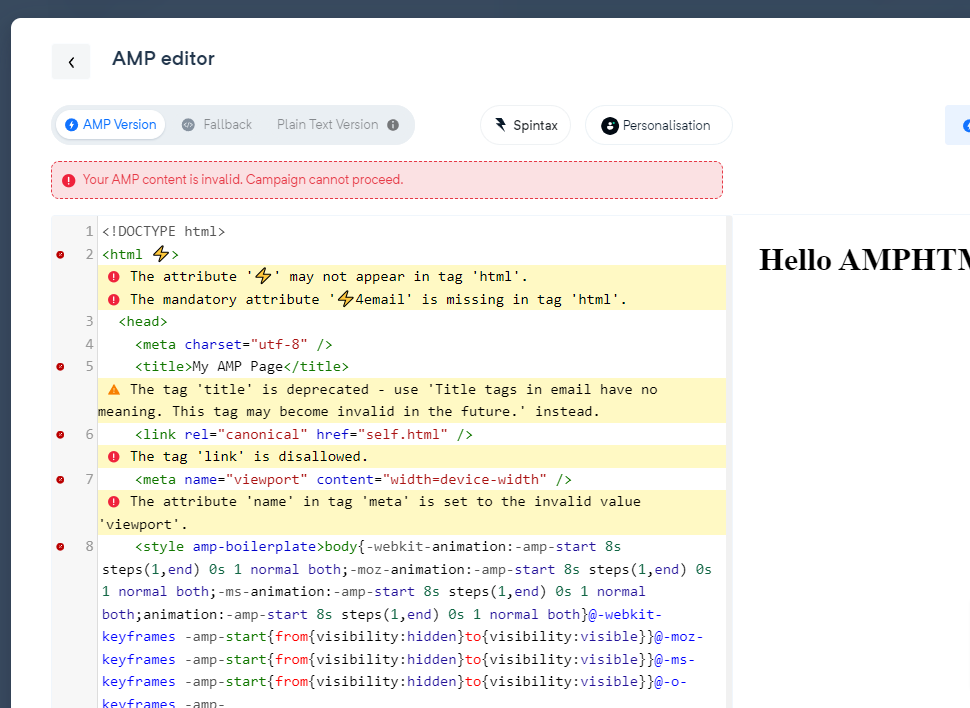
- The editor is enabled for all types of campaigns (normal, A/B, autoresponder and automation). Choose the type of campaign and proceed to the next steps as prompted.
You’re all set! Your HTML or AMP email template is now uploaded and ready for use in your chosen campaign.
HTML Fall Back of the AMP Email
When creating AMP interactive email content in Mailercloud, it’s essential to also provide an HTML fallback version. This ensures that your emails will still appear perfectly even if the AMP emails fail to render for some of your contacts.
Issues with AMP Emails and How Mailercloud Resolves Them
While AMP emails offer exciting possibilities for creating interactive and engaging email experiences, there can be some challenges in implementing and sending them. At Mailercloud, we understand these concerns and have developed solutions to address them effectively. Here are some common issues with AMP emails and how MailerCloud resolves them:
1. Limited Email Client Support and HTML Fallback
Issue: Not all email clients fully support AMP emails, which can limit the reach and impact of your campaigns.
MailerCloud Solution: MailerCloud automatically generates an HTML fallback version for recipients whose email clients do not support AMP. This ensures that your message is still delivered effectively, providing a consistent experience regardless of the email client used. Recipients with supported email clients will enjoy the interactive features of the AMP email, while those with unsupported clients will see the fallback HTML version.
2. Compliance with Email Standards
Issue: Ensuring compliance with email standards and best practices while sending AMP emails can be a concern for marketers.
Mailercloud Solution: At Mailercloud, we prioritize adherence to industry standards and guidelines. Our platform is designed to handle AMP emails while maintaining compliance with email protocols. We run thorough checks to ensure your AMP emails are delivered successfully and meet the necessary requirements.
5. Deliverability and Performance Optimization
Issue: Deliverability and performance optimization can be challenging with AMP emails due to the additional code and complexity involved.
Mailercloud Solution: Mailercloud optimizes the deliverability and performance of your AMP emails by implementing industry best practices. We monitor email deliverability metrics, provide insights to improve performance, and ensure that your AMP emails comply with spam regulations. This helps maximize the reach and impact of your campaigns.
By leveraging Mailercloud’s expertise and support, you can overcome the challenges associated with implementing and sending AMP emails, ensuring that your campaigns are effective, engaging, and successful.
The Future of AMP Email: Empowering Email Marketers and Revolutionizing Communication
As AMP email continues to gain traction in the digital marketing landscape, it holds immense promise for email marketers and the future of communication. With its interactive capabilities and dynamic content, AMP email offers exciting opportunities to engage recipients on a whole new level. Let’s delve into the future of AMP email and explore how it empowers email marketers and transforms the way we communicate.
Enhancing User Experience with Interactive Emails
AMP email enables email marketers to create interactive and engaging experiences that captivate recipients from the moment they open their inbox. With the ability to use AMP components like carousels, surveys, forms, and more, every email becomes an opportunity to provide a personalized and interactive experience. Instead of static content, email messages can now include dynamic elements that allow recipients to take action directly within the email itself.
Expanding Use Cases for AMP Email
The use cases for AMP email continue to expand, offering endless possibilities for email marketers. From interactive product catalogs and real-time order tracking to RSVPs and event registrations inside an email, AMP email breaks free from the limitations of traditional email communication. Email service providers are increasingly supporting AMP email, enabling marketers to leverage its capabilities across various industries and sectors.
Enabling Personalized and Targeted Campaigns
With AMP email, marketers can deliver highly personalized and targeted campaigns that resonate with individual recipients. By leveraging recipient data, such as preferences or past interactions, email marketers can create tailored content and experiences. This level of personalization goes beyond basic segmentation and allows for deeper engagement, leading to higher conversion rates and customer satisfaction.
Revolutionizing Email Service Providers
Email service providers (ESPs) are recognizing the potential of AMP email and are actively integrating support for this technology. This integration enables marketers to seamlessly incorporate AMP components into their email campaigns without the need for complex coding or technical expertise. ESPs are providing templates, drag-and-drop builders, and analytics to make it easier for marketers to create, send, and track the performance of their AMP emails.
Knowledge Sharing: Educating Marketers about AMP
As more marketers recognize the benefits of AMP email, the need for education and understanding grows. Marketers need to know about AMP’s capabilities, best practices, and use cases to fully leverage its potential. Resources such as examples of successful AMP campaigns, case studies, and tutorials play a crucial role in empowering marketers to embrace AMP and unlock its full potential.
Embracing the Future of Communication
The future of communication lies in the continued evolution of AMP email. It offers unparalleled opportunities for brands to engage with their audience on a deeper level and deliver meaningful experiences right inside the inbox. As more brands embrace AMP and push the boundaries of what’s possible, the standard for email communication will evolve, benefiting both marketers and recipients.
Conclusion
AMP for email presents an exciting opportunity for businesses to take their email marketing campaigns to the next level. By leveraging interactive elements and dynamic content, such as examples of AMP, using AMP email, and sending emails, you can create more engaging experiences that resonate with your audience. It’s important to understand the ins and outs of AMP, including its elements and how it differs from HTML. Knowing about AMP’s capabilities, use cases, and benefits for email marketing will help you make informed decisions. Incorporating interactive AMP emails can elevate your campaigns and provide a unique user experience inside the email.
However, it’s also essential to note that not all email clients support AMP. In such cases, fallbacks to HTML versions are crucial to ensure that your message reaches a wider audience. Understanding the differences between AMP and HTML emails allows you to make the most of both formats and create engaging campaigns that cater to different client capabilities.
To get started with AMP for email, familiarize yourself with its elements, explore use cases and interactive AMP emails, and consider the benefits it offers. Remember that combining AMP with HTML can provide a comprehensive approach to email marketing, allowing you to reach a broader audience while still delivering engaging content. Stay informed about the latest developments in AMP technology, test your emails thoroughly, and adapt your strategies based on user feedback.
Now that you know about the power of AMP for email and its use cases, it’s time to explore how it can enhance your campaigns. Embrace the opportunities provided by interactive AMP emails while keeping HTML fallbacks in mind to ensure a seamless experience for all recipients. Revolutionize your email marketing strategy by incorporating AMP elements and providing captivating experiences right inside the email. Start sending interactive AMP emails today and take your communication to new heights!
As a Marketing Director, I develop and implement marketing strategies, conduct market research, and manage a team of marketing professionals. With a successful track record of launching campaigns that drive revenue growth, I bring my marketing expertise to blog writing, creating engaging content that promotes the brand and its products/services.

































