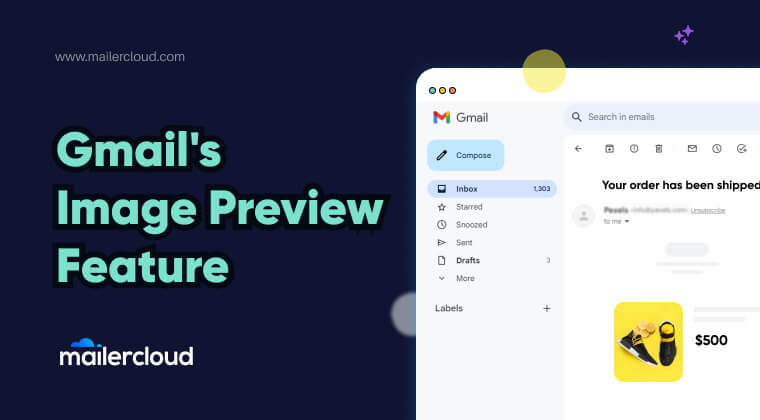In the fast-paced world of email marketing, grabbing your recipient’s attention at first glance is crucial. Gmail’s latest feature, which displays image previews directly in the inbox, offers a unique opportunity for marketers to make a striking first impression. In this blog, we’ll dive into what this new feature entails, its benefits, and how marketers, with the support of email service providers like Mailercloud, can effectively implement it in their campaigns.
Table of Contents
What is Gmail’s New Image Preview Feature?
Gmail, the popular email service provided by Google, has introduced a convenient feature allowing users to see a preview of images within emails directly from their inbox. This means that without opening an email, users can view a snapshot of the email’s content directly in the preview pane of their inbox. This helps them quickly gauge the relevance and interest of the email without having to open it.
Benefits of the Gmail Image Preview Feature
- Increased Engagement:
- The visual appeal is immediate. An engaging image or promotion card can significantly increase the chances of your email being opened and read.
- Efficient Communication:
- A well-chosen image can convey your message or offer even before the recipient opens the email, setting the tone for your entire campaign, whether it appears in the primary gmail inbox or the gmail promotion tab.
- Enhanced User Experience:
- This feature streamlines the user’s experience, especially on mobile devices when using the Gmail app. This allows for a quicker and more convenient email review process.
How Marketers Can Optimize for the Image Preview Feature
- Select Images Wisely:
- Choose images that are visually appealing and relevant to your promotion message. The first image in your email will likely be the one displayed in the preview, so pick wisely!
- Optimize Image Size and Format:
- Ensure your images are web-optimized, ideally under 1MB, and in a web-friendly format like JPEG or PNG to ensure quick loading. Using microdata markup on your images provides additional context and information to Gmail’s preview feature. This can help improve the relevance and impact of your image previews in the inbox.
- Test Your Emails:
- Before sending out a campaign, test your emails to see how the images appear in Gmail’s preview. Using annotation tools or custom scripts to automate the testing process can help you ensure that your images appear correctly in Gmail’s preview feature.
Mailercloud’s Role in Empowering Marketers
As an Email Service Provider, Mailercloud is dedicated to ensuring that your email campaigns are not only delivered but also resonate with your audience. Here’s how we support you in leveraging this new Gmail feature from Google:
- Optimization Guidance:
- We provide detailed documentation, guidelines and support on optimizing your images and email design to ensure compatibility with Gmail’s preview feature.
- Reliable Image Hosting:
- With Mailercloud, you can be assured that your images are hosted on reliable servers, ensuring they always load quickly and correctly.
- Responsive Support:
- Our support team is always on standby to assist you with any queries or issues, helping you make the most of your email marketing campaigns.
Conclusion
The new Gmail image preview feature enables a new realm of possibilities for email marketers. By understanding and leveraging this feature effectively, you can ensure that your emails stand out in a crowded inbox. With the support of an ESP like Mailercloud, you’re well-equipped to adapt to these changes, ensuring that your email campaigns continue to deliver exceptional results. With Gmail’s new image preview feature, users can now easily show an image in Gmail without having to open the email.
Lina is a content writer with a passion for reading, writing, and cooking. She aims to explore the world of words and flavors. With a deep love for literature and a knack for creating mouthwatering recipes, she strive to engage and inspire others through her work.