Whether you’re reminding a colleague about a meeting or nudging a client about an invoice, crafting the perfect reminder email is an art. This article dives into the intricacies of composing effective reminder emails, ensuring your message is received well while getting the job done. Keep reading to discover expert tips, avoid common pitfalls, and access templates that will save you time and make your email stand out.
Table of Contents
What Is a Reminder Email and Why Is It Important?
A reminder email is a message sent via email with the purpose of prompting the recipient to remember and act on a previous email, an upcoming event, or a due task. Effective reminder emails serve as a polite nudge to help manage expectations and ensure smooth operations, whether in personal communications or within a small business context.
The Art of the Subject Line
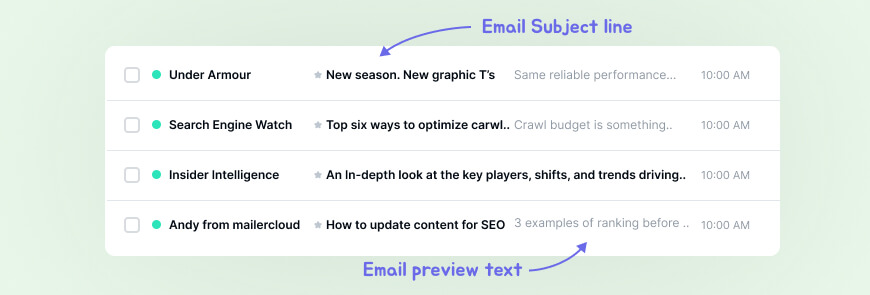
The subject line is your first impression; it determines whether your email gets opened or ignored. Crafting an email subject line that is clear, intriguing, and informative can dramatically increase the chances of your reminder email being read.
The subject line in a reminder email is critically important because it:
- Grabs Attention: It is the first thing the recipient sees and can determine whether the email is opened or ignored.
- Summarizes Content: It gives a quick indication of the email’s purpose, allowing the recipient to prioritize its importance.
- Triggers Memory: It can remind the recipient of a previous conversation or a pending task without needing to open the email.
- Enhances Open Rates: A clear, concise, and direct subject line can increase the likelihood that your email will be read.
- Improves Email Searchability: A well-crafted subject line can make it easier for recipients to search for and locate your email later on.
- Sets the Tone: It can set the tone for the email’s content and urgency level.
- Professionalism: A good subject line reflects professionalism and can influence how the recipient perceives the sender.
Crafting the Body
The body of your reminder email should maintain a tone that is both professional and friendly. It’s important to be concise but also to include all necessary details such as the event name, date and time, or due date for payments.
When writing reminder email, the goal is to strike a balance between professionalism and approachability. Here’s how you can ensure your email format is effective:
- Begin With a Polite Introduction: Start with a friendly opening line thanking the recipient for their previous involvement or interest.
- State the Purpose of Your Email: Clearly mention that the purpose of your email is to serve as a reminder.
- Provide Essential Details: Include the name of the event, the specific date and time, or the due date for payments. Make sure these details stand out, perhaps by using bold text or bullet points.
- Keep It Brief: Stick to the point without adding unnecessary information to maintain the recipient’s attention and the tone of the email.
- Personalize the Message: Tailor the email to the recipient if possible, as personalized messages often have a higher impact.
- Include a Call to Action: Politely prompt the reader to take any necessary action, such as confirming attendance or completing a payment.
- Offer Additional Information: Provide a way for the recipient to obtain more information if they need it, such as a contact number or an attachment with more details.
- Close Politely: End with a courteous sign-off, expressing your anticipation of their participation or compliance.
Remember, the tone should be professional yet warm, and the content should be clear and to the point to respect the recipient’s time.
Choosing the Right Email Template
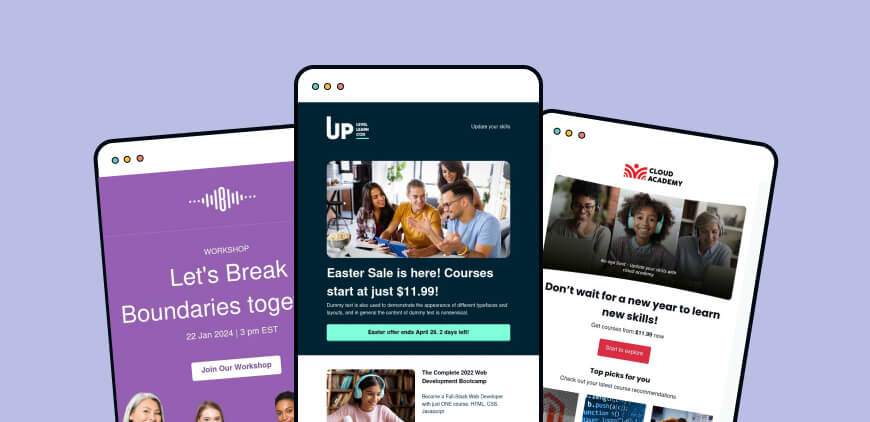
Templates can save you time and ensure consistency in your communications. From payment reminders to meeting reminder email templates, having a range of reminder email examples at your disposal allows you to quickly send out polite reminder emails without starting from scratch each time.
Payment Reminder Template
Subject: Payment Reminder – Invoice [#123456]
Dear [Customer Name],
I hope this email finds you well. We would like to remind you that payment for invoice [#123456], which was issued on [Issue Date], is due on [Due Date]. As of today, we have not received your payment originally due on [Original Due Date].
Please let us know if you have any questions or if you need further assistance. You can make the payment using the following details:
- Amount Due: $[Amount]
- Payment Methods: [List of accepted payment methods]
- Payment Link (if applicable): [Secure Link]
If you have already made the payment, please disregard this notice. Otherwise, we kindly ask you to complete the payment at your earliest convenience.
Thank you for your prompt attention to this matter.
Meeting Reminder Template
Subject: Reminder: Meeting on [Meeting Date] at [Meeting Time]
Dear [Recipient’s Name],
This is a friendly reminder about our upcoming meeting scheduled for [Meeting Date] at [Meeting Time]. We will meet at [Location] / via [Video Conferencing Tool].
Here are the details for your reference:
- Topic: [Meeting Topic]
- Agenda:
- [Agenda Item 1]
- [Agenda Item 2]
- [Etc.]
Please confirm your attendance and let me know if there are any topics you would like to discuss or if there are any changes to be made.
Looking forward to our meeting.
Best regards,
These templates provide a structured and professional approach to common business communications, ensuring clarity and consistency while also saving time.
The Timing of Your Reminder Email: When to Hit Send
Timing is crucial when it comes to sending reminder emails. Sending too early may result in it being forgotten, while sending too late might be useless. Identifying the right moment when you need to send a reminder can make all the difference in achieving a timely outcome.
Here’s a guideline on when to send a reminder email for different scenarios:
General Appointment or Meeting Reminders:
- 24 to 48 Hours Before: Send an appointment reminder one to two days before the scheduled appointment or meeting. This is close enough to the date for it to be top-of-mind but still allows some time for the recipient to adjust their schedule if necessary.
Event Reminders (Conferences, Webinars, Workshops):
- One Week Before: Send an initial reminder about a week before the event, providing details and what to expect.
- 24 Hours Before: Send a quick reminder the day before the event as a last call to action.
Payment Due Reminders:
- One Week Before Due Date: Remind customers about an upcoming due payment one week in advance. This allows them time to ensure funds are available.
- On the Due Date: Send a reminder on the day the payment is due as a last-minute prompt.
- One Day After a Missed Payment: If the payment was missed, send a polite reminder the next day to address any potential oversight or issue.
Follow-Up Emails After No Response:
- 3-7 Days After Initial Email: If you haven’t received a response to an important email, follow up within three to seven days. This shows persistence without being too pushy.
Task or Project Deadlines:
- One Week Before Deadline: A reminder about an upcoming deadline can be sent a week before, especially if the task is complex.
- 48 Hours Before Deadline: A follow-up reminder two days before the deadline will help keep the task on priority.
Subscription Renewal Reminders:
- One Month Before Expiration: A gentle reminder a month before a subscription expires gives the recipient ample time to decide and act.
- One Week Before Expiration: A more urgent reminder one week before provides another opportunity to renew.
- On Expiration Day: A last reminder on the day of expiration can catch those last-minute deciders.
RSVP Reminders for Events:
- Two Weeks Before RSVP Deadline: Send out a reminder two weeks prior to give invitees enough time to check their schedules and respond.
- 48 Hours Before RSVP Deadline: A final reminder just before the deadline can prompt those who have delayed their response.
Remember, the timing of your email reminder might need to be adjusted based on your audience, the nature of the action required, and any previous communications. Always consider any time-sensitive factors that could affect the recipient’s ability to respond or take action.
Payment Reminder Emails
Payment reminders can be tricky as they involve discussing money. A polite and gentle reminder email that includes specific details about the payment due and offers a gentle nudge can make a payment reminder feel less like a demand and more like a courteous prompt.
Here’s an overview of the email structure:
- Subject Line:
- Clearly indicates the purpose of the email.
- For example: “Payment Reminder – Invoice #12345 Due Date Approaching”
- Greeting:
- Personalized if possible, using the recipient’s name to establish a connection.
- Reminder Details:
- Polite and direct mention of the outstanding payment.
- Includes invoice number, due date, and amount due for clarity.
- Invoice Details:
- A brief description of what the invoice covers, possibly including a reference to the original order or contract.
- Payment Instructions:
- Clear instructions on how to make the payment, including accepted payment methods and any necessary details like a link to an online payment portal or account numbers.
- Polite Call to Action:
- Encourages prompt payment and provides a deadline if necessary.
- Contact Information:
- Offers assistance and provides contact details in case the recipient has questions or concerns.
- Closing and Signature:
- A professional sign-off with the sender’s name and position.
- Attachment (if applicable):
- Attach the original invoice or include a link to view it online for reference.
Meeting Reminder Emails
Meeting reminders help ensure that everyone is on the same page and arrives prepared. A friendly reminder email should provide all relevant information while also being concise enough that recipients can quickly absorb the details.
Here’s a breakdown of what they might contain and how they can be structured:
Subject Line: Should be clear and direct, indicating that the email is a meeting reminder.
Salutation: A polite greeting tailored to the recipient or group.
Reminder of the Meeting: State that the purpose of the email is to remind them about the meeting.
Meeting Details:
- Date and Time: Confirm when the meeting is scheduled to take place.
- Time Zone: Include this if participants are in different locations.
- Location: Provide the physical location or virtual meeting link.
- Duration: Indicate how long the meeting is expected to last.
Agenda: Outline what will be discussed or link to a document with the detailed agenda.
Preparation: Remind attendees of any preparation needed, such as reviewing documents or bringing materials. You can also rely on a meeting assistant to keep track of important details so participants can stay focused during the discussion.
RSVP Confirmation: If needed, ask participants to confirm their attendance.
Contact Information: Provide details of who to contact for more information or in case of issues.
Closing: A polite sign-off.
Event Reminder Emails
An event reminder email is crucial for maximizing attendance at your upcoming event. It should be an engaging and professional email that provide recipients with all the necessary information to encourage them to participate.
The purpose of these emails is to:
- Confirm Details: Verify the date, time, location, and other relevant specifics like if it’s an online event, when you write an event reminder email.
- Provide Information: Give updates or additional information that attendees need to know, such as parking details, dress code, what to bring, etc.
- Increase Engagement: Encourage excitement and anticipation for the event, which can lead to higher attendance rates.
- Minimize No-Shows: Remind registrants about the event to reduce the chances of them forgetting or skipping it.
Structure of an Event Reminder Email:
- Subject Line: Catchy and clear to grab attention and inform the recipient about the content of the email.
- Salutation: Personalized if possible.
- Reminder and Event Details: Concise reminder of the event with key details reiterated.
- Any Last-Minute Information: Additional information that might be necessary or has changed since initial communication.
- Call-to-Action (CTA): What the recipient should do next, such as confirming attendance, checking in online, or adding the event to their calendar.
- Contact Information: Ways to get in touch with the organizers if attendees have questions or need assistance.
- Sign-Off: Professional closing of the event email with the sender’s name and organization.
The Follow-Up Reminder Email
Sometimes, a single reminder isn’t enough. A follow-up email may be necessary, but it’s important to change your approach slightly to avoid seeming repetitive or annoying.
Follow-up reminder emails typically include:
- Subject Line: Clearly indicates that the message is a follow-up or reminder.
- Reference to Previous Communication: Mentions the date or context of the previous interaction or last email for clarity.
- Purpose of the Email: Concisely restates the reason for the follow-up, whether it’s a response, a required action, or a document that needs to be reviewed.
- Call to Action: Clearly states what needs to be done by the recipient.
- Deadline: If applicable, includes the deadline by which the action should be taken.
- Additional Information: Provides any necessary details that might help the recipient complete the requested action.
- Closing Remarks: Polite and professional, encouraging a positive response.
- Contact Information: Offers a way for the recipient to reach out if they have questions or need further discussion.
Common Mistakes to Avoid in Reminder Emails
Even with the best intentions, there are common pitfalls that can render your reminder ineffective or even irksome. Knowing what these are and how to avoid them will help you send successful reminder emails.
- Being Too Vague: Ensure that your reminder email includes specific information about the event or task that requires a reminder.
- Forgetting the Call to Action: Clearly state what you expect the recipient to do after reading the email.
- Using a Weak Subject Line: Before you write a reminder email, craft a subject line that is clear, direct, and attention-grabbing. This is particularly important to avoid in cold emails, as it is crucial to grab the recipient’s attention and make them want to open the email.
- Over-Complexity: Keep the message simple and to the point.
- Lack of Personalization: Address the recipient by name and tailor the email content to their needs or relationship to the event/task.
- Ignoring Timing: Send the reminder message at an appropriate time before the deadline or event.
- Neglecting to Confirm Details: Recap any relevant details about dates, times, locations, and necessary materials or actions.
- Omitting Contact Information: Include your contact information for any follow-up questions.
- Too Many Follow-ups: Don’t send too many reminder emails as it can be perceived as nagging.
- Not Proofreading: Always check for spelling, grammar, and punctuation errors before sending.
- Inappropriate Tone: Make sure your email tone matches the level of formality of your relationship with the recipient.
- Failure to Acknowledge Previous Interactions: If previous reminders have been sent, acknowledge them briefly to avoid seeming inattentive or disorganized.
- Neglecting Privacy: When sending to multiple recipients, use BCC to protect their privacy.
- Overlooking Mobile Users: Ensure your reminder email is mobile-friendly, as many people check their email on their phones.
- Not Providing an Opt-out Option: For marketing-related reminders, always include a way for recipients to unsubscribe from future emails.
Summary
- A reminder email should be concise, polite, and contain all necessary details.
- The subject line of your reminder email is critical for ensuring it gets opened.
- Time your reminder emails appropriately for maximum impact.
- Use templates or refer to reminder email samples to save time but personalize them for each scenario.
- Follow up tactfully if one reminder isn’t enough.
- Avoid common mistakes like being too vague or too aggressive.
Remember, the key is always in the balance—being polite yet direct, detailed yet succinct, and timely yet considerate. Using these strategies will not only improve your communication but also strengthen your professional relationships.
Lina is a content writer with a passion for reading, writing, and cooking. She aims to explore the world of words and flavors. With a deep love for literature and a knack for creating mouthwatering recipes, she strive to engage and inspire others through her work.

































