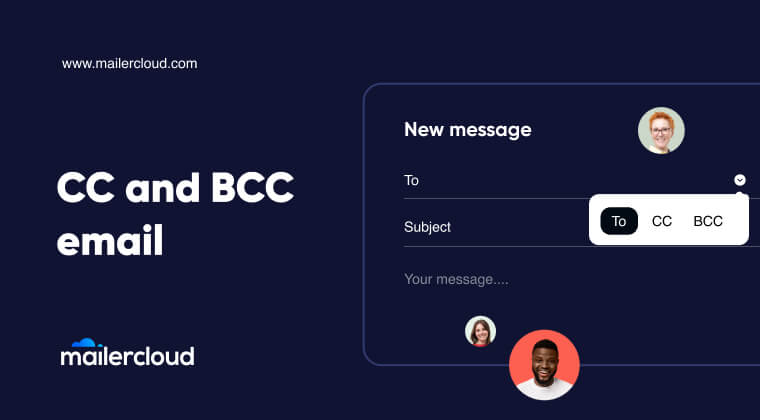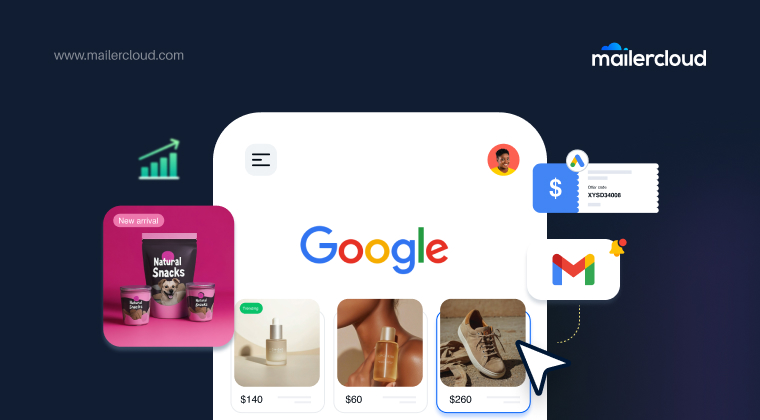TL;DR: CC (Carbon Copy) shows email recipients openly. BCC (Blind Carbon Copy) hides them. Use CC for transparency and BCC for privacy — especially in group emails.
As we’ll are in a fast-moving digital world, email is still one of the most reliable ways to communicate — both personally and professionally. But there’s one part that often causes confusion that is CC and BCC. Even the professionals get confused sometimes!
These two small fields in your email window can make a big difference. Whether you want transparency or privacy, understanding how to use CC (Carbon Copy) and BCC (Blind Carbon Copy) helps you communicate more effectively and respectfully with your clients and other recipients.
Let’s break it down.
Table of Contents
What Is CC in Email?
CC stands for Carbon Copy. It lets you send a copy of the email to someone else — transparently. Everyone on the email can see who’s CC’d.
When to use CC:
- Updating your team with a client email.
- Keeping a manager informed without requiring action.
- Sharing FYI info with stakeholders.
Be mindful: If someone replies to a CC’d email using “Reply All,” everyone will get their response.
What Is BCC in Email
BCC stands for Blind Carbon Copy. It hides the recipient list from others. BCC is ideal for protecting privacy — especially when sending emails to many people.
When to use BCC:
- Sending newsletters or announcements.
- Sharing sensitive information with multiple people.
- Avoiding reply-all chaos in large groups.
Example: You’re announcing a product update to 200 customers. If you place them all in BCC, each recipient will get a clean, private email — and won’t see who else received it.
How to send an email with CC and BCC
Follow these steps to send an email using CC (Carbon Copy) or BCC (Blind Carbon Copy):
- Login
Log in to your email service (e.g., Gmail, Outlook, Yahoo Mail).
- Compose a new email
Click the “Compose” or “New Email” button.
- Enter the primary recipient in the “To” field
Type the email address of the main person you are addressing.
- Add CC recipients
Click on the “CC” field (visible below or beside the “To” field) and enter email addresses of people you want to copy.
- Add BCC recipients
Click on the “BCC” field and enter email addresses of people you want to receive the email privately.
- Write your subject and message
Add your subject line and the body of your email as usual.
- Double-check recipients
Make sure you placed the right email addresses in To, CC, and BCC fields.
Confirm that privacy requirements are met (e.g. BCC for bulk or sensitive emails - Send the email
Click Send to deliver your email.
Key Differences Between CC and BCC
| Feature | CC | BCC |
|---|---|---|
| Visibility | Everyone sees recipients | Recipients are hidden |
| Use Case | Transparency | Privacy / Confidentiality |
| Common in | Internal updates | Marketing emails |
| Reply behavior | Reply All reaches all | Replies skip BCC’d users |
When Should You Use CC vs BCC?
Use CC when:
- You want to keep others in the loop openly.
- You’re sharing information that affects a team.
- You want transparency in your messaging.
Use BCC when:
- You’re emailing a large group and want to protect privacy.
- You don’t want people replying to everyone.
- You need to keep someone informed quietly.
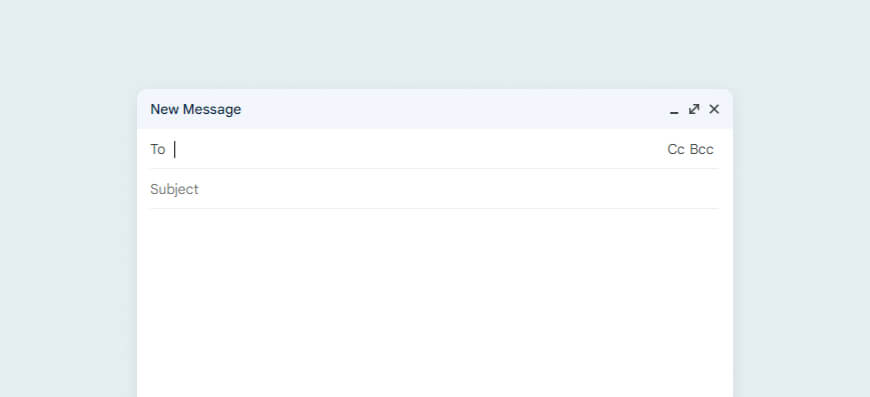
Best Practices for Using CC and BCC
Avoid overusing CC, as it can clutter inboxes and confuse recipients. For example, CC’ing an entire team on every single update may overwhelm everyone and dilute the focus. Instead, only CC those who truly need the information.
Always use BCC when sending emails to large groups to protect their privacy. A good example is when sending a newsletter — including all email addresses in CC can violate privacy norms and appear unprofessional. And while you’re refining your email practices, don’t forget that the best font for email also plays a major role in how professionally your message is received.
Double-check the email addresses you include in both CC and BCC fields to avoid miscommunication. Accidentally placing a client in the CC field instead of BCC could reveal other sensitive contacts. Before copying anyone on an outreach message, using an email finder or an email address verifier ensures you’re contacting the right person with a valid address, keeping communications accurate, deliverable, and professional.
At Mailercloud, we follow these practices when sending campaigns to different audience segments. For example, we use BCC when notifying multiple event registrants to avoid revealing participants’ contact information. Our platform supports safe and professional delivery for such use cases, making it easier to manage privacy and compliance effortlessly.
And while practicing email etiquette is essential, your message’s presentation matters just as much. That’s why we also recommend tools like Signature Hound to ensure every email you send includes a clean, professional signature—boosting your brand credibility with every interaction.
How to Maintain Data Privacy with CC/BCC
In today’s privacy-conscious world, sharing personal info like email addresses should be done carefully. BCC helps:
- Avoid accidental exposure.
- Comply with data regulations.
- Build trust with your audience.
Improve Email Marketing with BCC
BCC is a smart choice for marketers who want to:
- Protect email list data.
- Avoid spam triggers caused by long CC lists.
- Send polished, discreet communications.
Use email platforms with built-in compliance tools to send BCC-style campaigns professionally.
Learn how to send bulk emails easily and professionally.
Wrapping up
- Understand the distinct functions of CC & BCC to use them appropriately in various scenarios.
- Prioritize data privacy by utilizing BCC when sharing sensitive information or addressing multiple recipients.
- Follow best practices to ensure effective communication and streamline your email correspondence.
- Knowing the proper meaning of CC & BCC enhances your email etiquette and professionalism in digital communications.
- When emails need to be sent to large recipient lists, using a bulk email sender software is recommended instead of regular email clients.
Remember these key points to optimize your use of CC or BCC in all your future email interactions:
- Utilize CC for transparency and information-sharing.
- Employ addresses in the BCC field for confidential communication and data privacy.
- Double-check recipient lists to avoid unintended disclosures.
- Segment recipients strategically for targeted communication.
- Prioritize data privacy to build trust with your audience.
FAQ
CC stands for “carbon copy”. When you CC someone, you’re sending them a copy of the email, letting them stay in the loop without being the primary recipient. It’s a way to share the original email with others while keeping the main conversation directed at the person in the “To:” field.
While CC allows everyone’s email addresses to be visible to all recipients, BCC (blind carbon copy) keeps addresses private. If you want to send an email to someone without letting others know, bcc is best. Use CC when transparency is needed, and BCC for discretion, like when you bcc everyone in a free email campaign.
Use CC when the person needs to be informed but isn’t the primary email target. For example, you may cc your manager to keep them informed of an update without expecting a direct reply. It’s also helpful when multiple people need to be able to see the email for context.
BCC is ideal when you send an email to many recipients and want to keep their email address in the “To:” field private. It’s commonly used in email apps for newsletters, announcements, or when privacy is important—like when sending to a list of personal email contacts or clients.
No. When you bcc someone, they can see the original email, but others won’t see their address. It ensures that the email address stays hidden from other recipients, unlike CC where everyone’s email addresses are visible.
If you reply using “Reply All,” only the primary recipient and those in the CC field will get the response. BCC recipients do not receive replies as their email address isn’t visible or included in the thread.
To send an email to many, use BCC to protect privacy. This works best when you don’t want recipients to interact with each other or when sending updates. CC is more appropriate when recipients need to collaborate or be aware of who else is involved.
Yes. The field of an email affects how it’s displayed in the email inbox. A recipient in the “To:” or CC line will usually feel more directly addressed. BCC recipients receive the message, but their participation is hidden from others.
Absolutely. CC is perfect for transparency—like cc someone for documentation or managerial oversight. BCC is good for mass communication or discretion. Just make sure your use of CC and BCC aligns with the message’s purpose.
CC and BCC stand for “carbon copy” and “blind carbon copy,” respectively. These features help control who gets to read the message and how visible each recipient’s email is to others.
As a Marketing Director, I develop and implement marketing strategies, conduct market research, and manage a team of marketing professionals. With a successful track record of launching campaigns that drive revenue growth, I bring my marketing expertise to blog writing, creating engaging content that promotes the brand and its products/services.