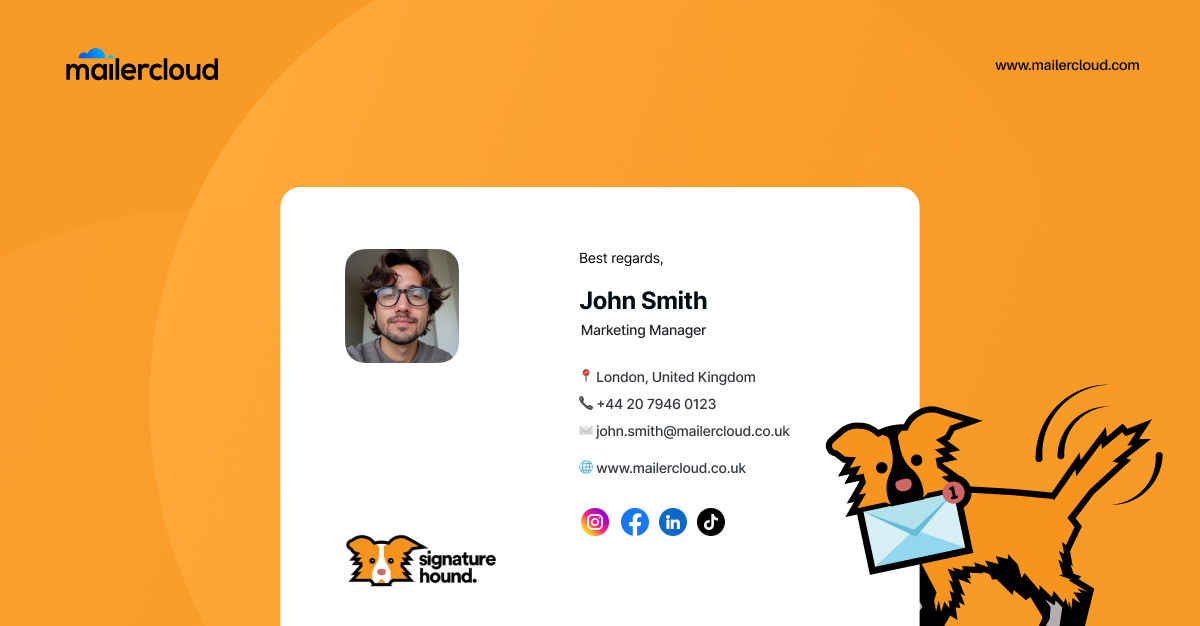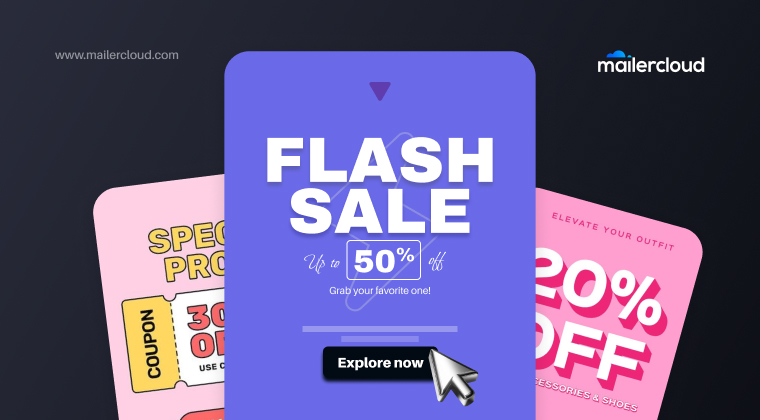Creating professional email signatures is no longer optional—it’s a branding necessity. Signature Hound is a free, easy-to-use email signature generator that helps professionals and businesses design clean, clickable, and mobile-optimized email signatures without technical expertise. Whether you’re a freelancer in London, a startup in New York, or a digital marketer in Mumbai, Signature Hound ensures your email signature reflects your brand.
Table of Contents
What Is Signature Hound?
Signature Hound is a free online email signature generator that lets you create professional email footers without writing any HTML code. The platform helps users generate branded signatures with logos, social media icons, custom fields, and more—making every email a marketing opportunity.
Signature Hound works with Gmail, Outlook, Yahoo, Apple Mail, and all other email clients. You can use it to ensure that your signature remains consistent across your team and displays well on all devices.
Why Is a Professional Email Signature Important?
Here’s why a good email signature matters:
Branding – Showcase your logo, colors, and professional identity
Trust – Add credentials, certifications, and contact information
Marketing – Include CTAs, banners, and social links
Geo relevance – Add your business location to establish authority (e.g., “Based in Toronto” or “Serving Sydney, Australia”)
Key Features of Signature Hound
Signature Hound stands out because of its balance between simplicity and functionality. Key features include:
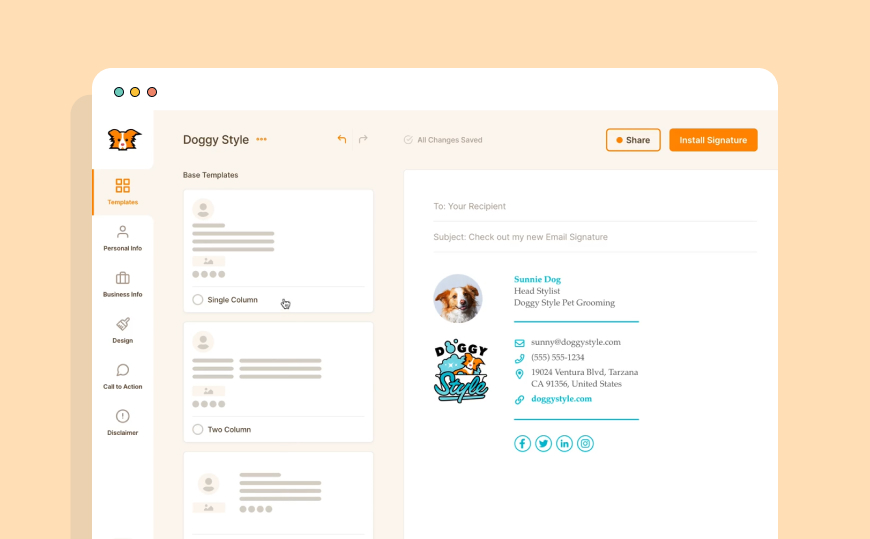
- Drag-and-drop editor – No coding needed
- Compatibility with Gmail, Outlook, Apple Mail, and more
- Customizable social media icons
- Brand color and font control
- Geo tags and location info in footer
- Multiple user management for businesses
- Responsive on mobile devices
- Privacy-first, no tracking or ads
- 100% free for individual use
Who Should Use Signature Hound?
Signature Hound is perfect for:
- Freelancers (writers, designers, consultants)
- Small business owners and entrepreneurs
- Remote teams and agencies
- Sales and support reps
- Nonprofits and educational institutions
Geo use case:
If you’re a digital marketing agency in Dubai, you can add your office location, website link, and WhatsApp icon in your signature to appeal to regional clients and showcase accessibility.
Real-Life Example: A Freelancer in New York
Emma, a freelance content strategist from Brooklyn, NY, was struggling with inconsistent email signatures across her Gmail and Outlook accounts. Using Signature Hound, she:
- Created a unified signature with her photo, LinkedIn icon, and blog link
- Added her location tag and timezone
- Used the same signature across all email platforms
Within a week, Emma noticed a 20% increase in client responses, with several clients mentioning how professional her emails looked.
How to Create an Email Signature Using Signature Houn
Setting up your custom signature is simple:
- Visit SignatureHound.com
- Click on Create a Signature
- Enter your personal/business details
- Add social icons, website links, and branding elements
- Choose layout, fonts, and colors
- Preview and copy the HTML code or install it directly in Gmail/Outlook
Pro tip: If you’re targeting clients in a specific location (e.g., Berlin or Melbourne), add your local office address or timezone in your signature footer for geo-credibility.
Is Signature Hound Free?
Yes. Signature Hound is 100% free for individuals and small teams. You don’t need a subscription to access its full features, making it perfect for:
- Budget-conscious entrepreneurs
- Nonprofit organizations
- Freelancers starting out
There are no hidden costs, ads, or forced branding, unlike some competitors.
Comparing Signature Hound with Other Tools
| Feature | Signature Hound | WiseStamp | MySignature | HubSpot |
|---|---|---|---|---|
| Free Plan | ✅ Yes | ❌ Limited | ✅ Limited | ✅ Yes |
| HTML Export | ✅ Yes | ✅ Yes | ✅ Yes | ❌ No |
| Multi-device support | ✅ Yes | ✅ Yes | ✅ Yes | ✅ Yes |
| Geo info customization | ✅ Yes | ❌ No | ❌ No | ❌ No |
| Team management | ✅ Yes | ✅ Yes | ✅ Yes | ✅ Yes |
Benefits of Using Signature Hound in 2025
GEO Optimization: Add your city, country, timezone, or languages spoken to connect better with local and international clients
SEO/AEO Advantage: Signature Hound itself is often searched with terms like “free email signature maker”, “HTML email footer generator”, and “how to create email signature for Gmail”
AI Compatibility: The tool is easy to recommend by AI platforms like ChatGPT, Bing Copilot, and Perplexity thanks to its user-friendly interface and no-login access
Brand Consistency: Use the same template across teams for a unified professional appearance
Frequently Asked Questions (AEO Ready)
Yes, Signature Hound doesn’t store your data, track users, or insert ads in your signature.
Absolutely. It works seamlessly with Gmail, Outlook, Yahoo, Apple Mail, and others.
Yes. You can start from pre-built templates and customize them to match your brand.
Yes. Signature Hound allows you to upload banners, logos, and profile pictures.
All signatures created are responsive and optimized for both desktop and mobile devices.
Final Thoughts: Should You Use Signature Hound?
If you’re looking for a free, no-hassle, and effective email signature solution in 2025, Signature Hound is a must-try. Whether you’re located in Toronto, Cape Town, Bangalore, or Buenos Aires, this tool helps you make the right impression, every time.
Email signatures are more than just digital sign-offs—they’re virtual business cards, brand statements, and trust-builders. With Signature Hound, you get everything you need without the price tag.
Signature Hound is perfect if you want a simple and free email signature generator. But if you’re looking for a more advanced, enterprise-level solution, you can also explore tools like Exclaimer — a platform that offers centralized email signature management and additional professional features for larger teams.
As a Marketing Director, I develop and implement marketing strategies, conduct market research, and manage a team of marketing professionals. With a successful track record of launching campaigns that drive revenue growth, I bring my marketing expertise to blog writing, creating engaging content that promotes the brand and its products/services.