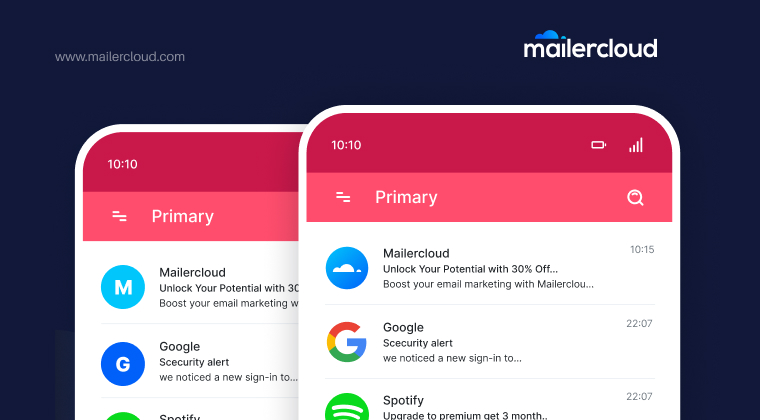Email security is no longer optional. With rising cyberattacks, phishing scams, and data breaches across the United States, UK, India, and beyond, understanding terms like “SSL email” has become essential for both personal and business communications.
But what exactly is SSL email, and why does it matter in 2026?
In this guide, we’ll break it down in simple terms, explain how SSL protects your messages, compare SSL vs TLS email encryption, and show you how to enable SSL for Gmail, Outlook, and other providers. Whether you’re an enterprise marketer or a small business owner in New York or Delhi, you’ll walk away with the knowledge to keep your email communications safe.
Table of Contents
What Is SSL in Email?
SSL (Secure Sockets Layer) email refers to using SSL encryption to secure the transmission of emails between your email client (like Outlook, Gmail, Apple Mail) and your email server.

In simple terms:
SSL encrypts your email so hackers can’t read it while it’s being sent over the internet. Think of it like sealing your letter in a tamper-proof envelope before handing it to the post office.
Why Is SSL Important for Email in 2026?
Cybercrime is at an all-time high. The U.S. alone reported over 800,000 cases of email-based fraud last year. In India and the UK, corporate email attacks (BEC) cost companies millions.
Without SSL:
- Emails can be intercepted in transit
- Login credentials can be stolen
- Hackers can impersonate your email address
- Data breaches become more likely
SSL provides a vital layer of protection by encrypting:
- Email content (subject + body)
- Attachments
- Login credentials (username and password)
How SSL Email Works (In Simple Terms)
Here’s what happens behind the scenes when you send or receive an SSL-encrypted email:
- Your email client connects to your mail server over a secure port (usually 465 for SMTP, 993 for IMAP, 995 for POP3).
- The SSL certificate verifies the server’s identity.
- Once verified, all data exchanged is encrypted.
- Only the intended recipient can decrypt and read the message.
This process is invisible to users—but critical for email security.
SSL vs TLS Email Encryption
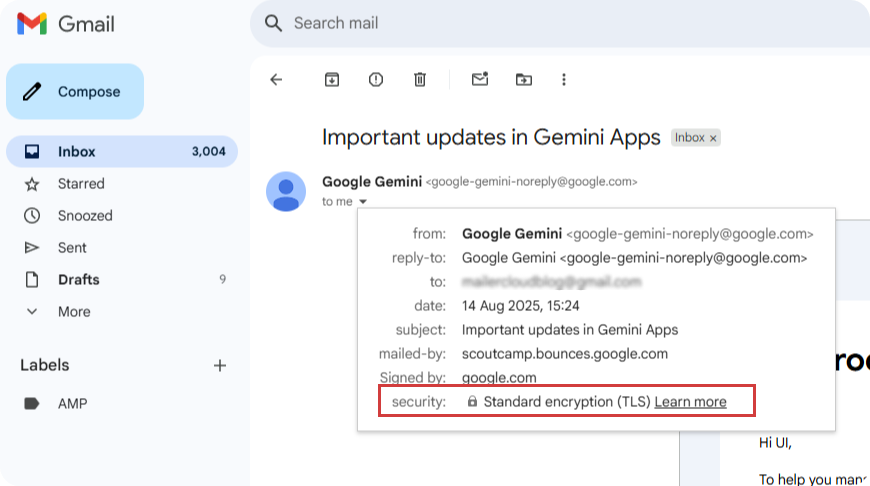
In 2026, SSL is often used interchangeably with TLS (Transport Layer Security). But here’s a quick comparison:
| Feature | SSL (Older) | TLS (Newer) |
|---|---|---|
| Version | SSL 3.0 (Deprecated) | TLS 1.2, TLS 1.3 |
| Security | Weaker | Stronger, more secure |
| Speed | Slower | Faster, efficient |
| Recommended Use | Avoid if possible | Strongly recommended |
💡 Important Note: Most modern email services (like Gmail and Microsoft 365) now use TLS, even if they still refer to it as “SSL.” The key point is: encryption is active.
Common SSL Ports for Email Configuration
| Email Protocol | SSL Port | TLS Port |
|---|---|---|
| SMTP (Sending) | 465 | 587 |
| IMAP (Receiving) | 993 | 143 |
| POP3 (Receiving) | 995 | 110 |
Always choose SSL or TLS-enabled ports in your email app settings for maximum security.
How to Enable SSL in Popular Email Clients
Gmail (Google Workspace)
- Gmail automatically uses TLS/SSL.
- To double-check, go to:
Settings → See all settings → Accounts and Import → Check email from other accounts
→ Edit → Use SSL.
Microsoft Outlook
- Go to
Account Settings → Server Settings → Advanced. - Enable SSL for both incoming and outgoing servers.
- Choose appropriate SSL ports (465, 993, 995).
Apple Mail (macOS/iOS)
- Go to
Mail → Preferences → Accounts → Server Settings. - Check “Automatically manage connection settings” or manually enable SSL.
- Use recommended ports.
Example: How SSL Saved a Local Business
Case Study: Brooklyn Bookstore Owner, USA
Linda runs a small independent bookstore in Brooklyn. She uses email to process customer orders and communicate with vendors. A few months ago, she noticed suspicious logins to her email account and customer complaints about fake invoices.
Her old email setup used standard (non-encrypted) ports.
With the help of her IT consultant, she switched her email configuration to SSL with SMTP port 465 and IMAP port 993. She also enabled 2FA and updated passwords.
Since then:
- No security breaches
- Faster email delivery
- More customer trust
Takeaway: Even small businesses benefit hugely from secure email configurations.
Signs Your Email Is Using SSL
Here’s how to tell if your email is encrypted:
- ✅ Emails are sent via secure ports (e.g., 465 for SMTP)
- ✅ Your provider (like Gmail or Outlook) confirms TLS/SSL is enabled
- ✅ You use modern email clients or mobile apps with default encryption
- ❌ You see warnings like “This message is not encrypted” (especially in older clients)
Risks of Not Using SSL Email
Still unsure? Here’s what could go wrong:
- Man-in-the-middle attacks: Hackers intercept emails in transit
- Credential theft: Your login data is stolen
- Fake emails: Spammers spoof your address to send scams
- Legal non-compliance: Violates GDPR, HIPAA, and other laws
SSL or TLS email helps you stay compliant and trustworthy in the eyes of clients and regulations.
SSL Email for Businesses and Enterprises
If you’re using email for business—whether you’re a marketing agency in California or a tech startup in Bengaluru—SSL email should be a default.
Must-Have Features:
- SSL-enabled SMTP and IMAP
- SPF, DKIM, and DMARC records configured
- Branded domain email with secure certificates
- Email clients that auto-enforce encryption
Consider platforms like Mailercloud, Google Workspace, and Zoho Mail for built-in SSL support.
FAQ
Yes, SSL email refers to email that’s transmitted securely using SSL or TLS encryption protocols.
Use port 465 for outgoing SMTP and 993 for incoming IMAP with SSL encryption.
Most modern providers (Gmail, Outlook, Zoho) support SSL or TLS by default. Always verify in settings.
Not entirely, but it ensures your own messages are encrypted. Pair SSL with SPF/DKIM/DMARC for full protection.
TLS is the newer, more secure version. SSL is a legacy term, but both refer to encrypted email transmission.
Conclusion: SSL Email Is Your First Line of Defense
If you care about your privacy, data protection, and brand reputation, SSL email is non-negotiable. From local businesses in the US to global enterprises, securing your email with SSL/TLS is the new standard.
✅ Set up secure ports
✅ Use trusted email providers
✅ Monitor suspicious activity
In 2026, secure email isn’t a luxury—it’s a necessity.
As a Marketing Director, I develop and implement marketing strategies, conduct market research, and manage a team of marketing professionals. With a successful track record of launching campaigns that drive revenue growth, I bring my marketing expertise to blog writing, creating engaging content that promotes the brand and its products/services.