Email has become an essential tool for communication in both personal and professional settings. However, the convenience of email comes with potential security risks. In this article, we will explore the best practices for email security to help you keep your email accounts safe from threats, hackers and ensure the privacy of your digital communication.
Table of Contents
Introduction
Email security is crucial in today’s digital landscape where cyber threats are prevalent. By following best practices, you can minimize the risk of unauthorized access, data breaches, and other security issues. This article provides valuable insights on how to secure email, ensuring that your email communication remains protected.
Password Security

- The importance of a strong password: Create a strong password using a combination of uppercase and lowercase letters, numbers, and special characters. This complexity makes it harder for unauthorized users to gain access to your email account.
- Regularly update your password: Change your password periodically to prevent unauthorized access to your account.
- Avoid using the same password: Use unique passwords for each of your online accounts to minimize the impact of a potential breach.
- Store your passwords securely: Avoid writing them down on paper or storing them in easily accessible digital files. Instead, consider using a open source password manager to securely store and generate complex passwords for your accounts.
Authentication Methods
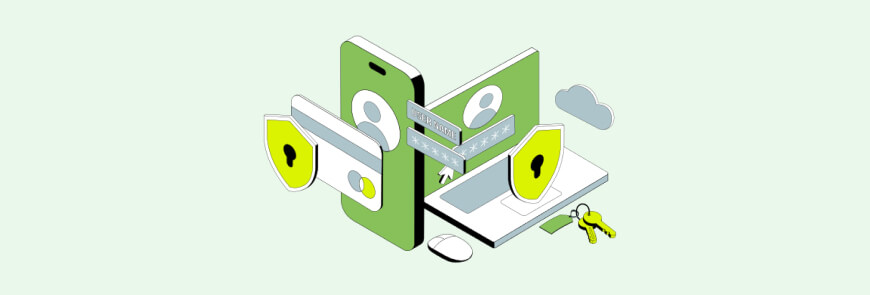
- Two-factor authentication (2FA): Enable 2FA to add an extra layer of security to your email account. This method requires an additional verification step, such as a code sent to your mobile device.
- Email authentication protocols (DKIM, DMARC): Implementing SPF, DKIM, and DMARC helps secure your email domain from spoofing and phishing attacks.
- Encryption: Encryption ensures that email messages are securely transmitted and can only be read by the intended recipient. It protects against unauthorized access and helps maintain the confidentiality of sensitive information.
Protecting Against Phishing Attacks
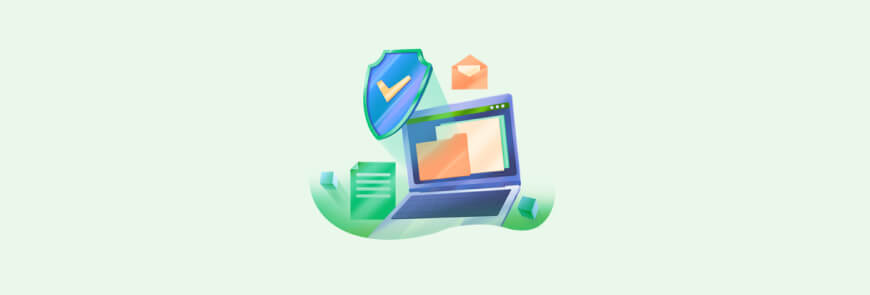
- Recognize phishing emails: Be cautious of suspicious email senders that trick users by asking for personal information or urging immediate action.
- Verify the sender’s email address: Double-check the sender’s email address to ensure it matches the legitimate source.
- Think before clicking: Avoid clicking on links or downloading attachments from unknown or untrusted sources.
- Be cautious with personal information: Avoid sharing sensitive information unnecessarily through email service.
- Use a systematic approach: When evaluating suspicious emails, the SLAM method helps you check the Sender, Links, Attachments, and Message content, ensuring you review all key elements before acting.
Securing Wi-Fi Networks
- Public Wi-Fi networks: Avoid accessing sensitive information or logging into your email account when connected to public Wi-Fi networks, as they can be vulnerable to interception.
- Use secure networks: When accessing your email on a Wi-Fi network, make sure it is secure and encrypted to prevent attackers from being able to intercept your communication.
- Enable firewall protection: Enable the built-in firewall on your router. This helps filter out malicious traffic and protects your network from unauthorized access.
- Regularly monitor network activity: Keep an eye on the devices connected to your Wi-Fi network and monitor network activity for any suspicious behavior.
Email Encryption
- To enhance your email security strategy, it is also beneficial to prepare for potential incidents. Being aware of DFIR (digital forensics and incident response) can help in efficiently but meticulously addressing security breaches related to emails. Understanding how digital forensics works enables the gathering and analysis of electronic evidence that could be crucial in managed incident response, especially after phishing attacks or other email-related risks.
- Encrypt sensitive emails: Use email encryption tools or services to protect the content of your emails from unauthorized access.
- Secure email gateways: Consider using secure email gateways that automatically encrypt emails containing sensitive information.
- Have an incident response plan: Prepare a response plan for potential email security breaches and include steps for containment, eradication, recovery, and post-incident analysis.
Best Practices for Email Attachments
- Scan attachments for malware: Use antivirus software to scan attachments before opening them to avoid potential security threats.
- Be cautious with file types: Exercise caution when opening email content including attachments with file extensions that are commonly associated with malware (e.g., .exe, .bat).
- Choose a secure Email provider: Select an email system known for strong security features, including end-to-end encryption and secure data centers.
- Verify recipient’s identity: Confirm the recipient’s identity, especially when emailing sensitive information, to prevent data leakage.
Email Security Solutions
- Implement security tools: Utilize email security services that provide additional protection against spam, phishing attacks, and other email threats.
- Regularly update security software: Keep your antivirus software and other security tools up to date to ensure they can effectively detect and prevent new threats. Organizations looking for comprehensive protection can also explore Veracode alternatives that align better with their specific email security and compliance needs.
- Data Loss Prevention (DLP): DLP technologies monitor and control sensitive data that is being sent via email to prevent data breaches.
- Email archiving: Secure archiving of emails for compliance, retrieval, and e-discovery purposes.
Corporate Email Security
- Security policies and awareness training: Establish clear security policies for employees regarding email usage and provide regular security awareness training to mitigate risks. Also, to enhance the training, use mentoring software that offers expert guidance and personalized support to your employees.
- Encourage reporting of suspicious emails: Encourage employees to report any suspicious emails they receive to the IT department to prevent potential breaches.
- Business Email Compromise (BEC): BEC is a sophisticated scam targeting businesses working with foreign suppliers and businesses that regularly perform wire transfer payments.
- Email marketing security: When engaging in email marketing, ensure that all messages comply with your company’s security protocols to avoid exposing customers to potential phishing scams. Utilize trusted email marketing platforms that prioritize security and have solid measures in place to protect both sender and recipient information.
Email Security for Personal Use
- Separate personal and work emails: Use different email accounts with different passwords when you send an email for personal and professional purposes to minimize the risk of a security breach.
- Stay informed about email security: Keep yourself updated on the latest email security practices and potential risks to protect your personal information.
- Keep your software updated: Regularly update your email client and web browser to patch security vulnerabilities.
- Regularly check account activity: Most email server allow you to see the recent activity on your account. Review these logs to spot any unusual access.
- Educate yourself about current threats: Stay informed about the latest email scams and threats to protect yourself better.
Conclusion
Following good email security best practices is essential in today’s digital world. By implementing strong password security, utilizing authentication methods, protecting against phishing attacks, securing Wi-Fi networks, and using email encryption, you can significantly reduce the risk of security breaches, hackers and safeguard your sensitive information.
Remember:
- Ensure your email uses strong passwords and update them regularly.
- Enable two-factor authentication for added security and privacy settings.
- Be cautious of phishing emails and verify sender information.
- Avoid accessing sensitive information on public Wi-Fi networks.
- Encrypt sensitive emails and scan attachments as a security layer from malware.
- Implement email security solutions and keep software up to date.
By implementing these email security tips, you can ensure that your email communication remains secure and protected from potential threats.
Lina is a content writer with a passion for reading, writing, and cooking. She aims to explore the world of words and flavors. With a deep love for literature and a knack for creating mouthwatering recipes, she strive to engage and inspire others through her work.

































