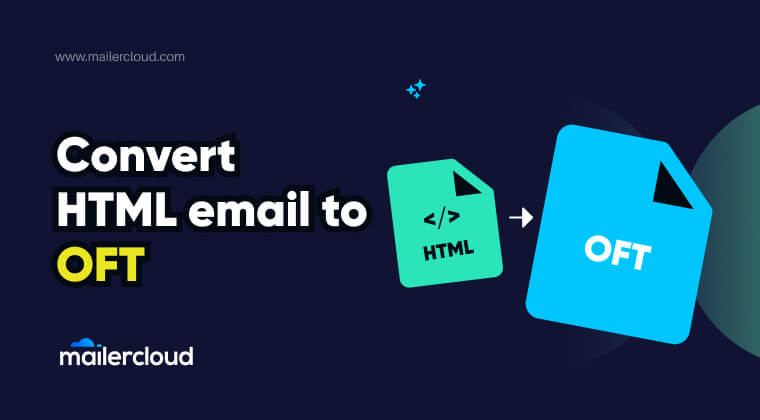In the digital age, ensuring your important emails land in your inbox rather than the dreaded spam folder has become a crucial task. This guide dives deep into the world of email whitelisting—a simple yet effective strategy to enhance email deliverability and secure your essential communications. Whether you’re an email marketer aiming to reach your audience efficiently or an individual keen on organizing your inbox, this article is a treasure trove of insights and practical advice on making email whitelisting work for you across major platforms like Yahoo, Gmail, and Microsoft Outlook.
Table of Contents
What Is Email Whitelisting and Why Is It Important?
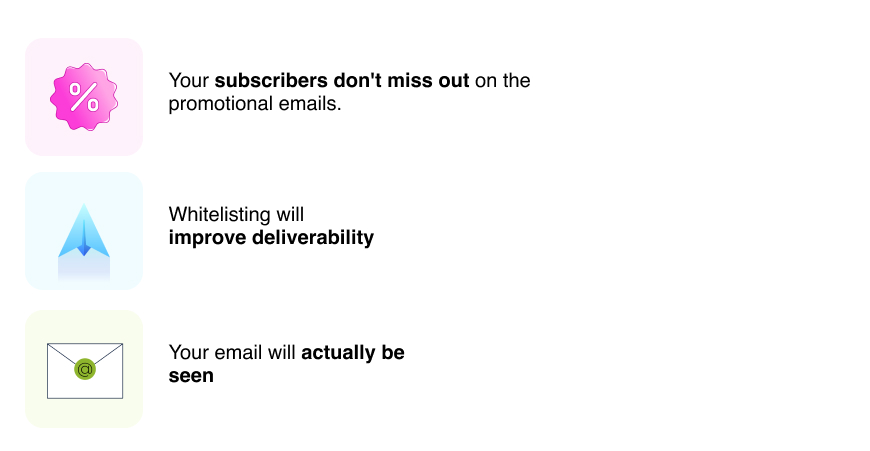
Email whitelisting is a proactive measure allowing emails from specific senders to bypass the spam filter and arrive directly in your inbox. It ensures that important communications, such as work emails, newsletters, and updates from favorite brands, don’t get lost among unwanted spam. For email marketers, whitelisting by subscribers significantly improves email deliverability, directly impacting campaign success.
How to Whitelist an Email Address in Gmail
Gmail users can ensure they never miss an important email by adding senders to their Contacts list or filtering emails to never send them to Spam. This process of whitelisting an email in Gmail involves opening the settings menu, navigating to Filters and Blocked Addresses, and creating a new filter with the sender’s email address.
Mastering Whitelisting in Yahoo Mail
To whitelist email addresses in Yahoo Mail, users can simply enter the email address of the sender to their Contacts or specify that emails from certain senders should always be marked as safe. This action helps important emails stay out of the spam folder.
To directly whitelist an email address by adding it to your Contacts:
- Open an email from the sender you want to whitelist.
- Hover over the sender’s name at the top of the email.
- A window will pop up; click on “Add to contacts”.
- Fill in additional information if desired and click “Save”.
Email Whitelisting in Microsoft Outlook
Outlook allows users to add trusted senders to the Safe Senders List via the Junk Email Options within the Home tab. By doing so, emails from those addresses are automatically directed to the inbox, enhancing user experience and ensuring critical communications are received.
- Open the email message.
- Look for the alert message that says, “Parts of this message have been blocked for your safety.”
- Beneath this, click the link that states, “I trust sender@theirdomain.com. Always show content.”
The Role of Whitelisting in Email Marketing Success
For email marketers, encouraging subscribers to whitelist their address is paramount. It not only boosts deliverability rates but also strengthens the sender’s reputation with email service providers, reducing the likelihood of future emails being flagged as spam.
Encouraging subscribers to whitelist an email address ensures that messages land directly in the inbox, bypassing spam filters or promotions tabs that might otherwise hide them from view. This direct line of communication enhances engagement rates as emails are more likely to be opened and read. Moreover, when a significant portion of subscribers whitelist an email address, it acts as a positive signal to email service providers, further solidifying the sender’s credibility and improving overall email campaign performance.
Asking Your Subscribers to Whitelist Your Email
Effective communication with subscribers about how and why to whitelist an email address can make a significant difference. Including clear instructions in the welcome email or providing easy-to-follow guides on your website can encourage more subscribers to take action.
Ensuring your emails reach your subscribers’ inboxes and not their spam folders is crucial for maintaining engagement and open rates. By educating your subscribers on the importance of whitelisting, you not only improve the deliverability of your messages but also enhance the trust and relationship with your audience. It’s about making sure that the valuable content you’re sending is seen and appreciated.
In addition, providing a simple, step-by-step guide on how to whitelist emails can remove any technical barriers that might prevent subscribers from receiving your communications. This proactive approach demonstrates your commitment to transparency and customer satisfaction, fostering a loyal subscriber base.
Avoiding the Spam Folder: Best Practices for Email Senders
Senders can improve their chances of being whitelisted by maintaining consistent, high-quality content, avoiding spam trigger words, and regularly cleaning their email lists to remove unengaged subscribers.
Additionally, implementing a double opt-in process for new subscribers not only ensures that the recipient genuinely wants to receive emails but also helps in maintaining a healthy sender reputation. It’s important for senders to personalize their emails based on subscriber behavior and preferences, as this can increase engagement and decrease the likelihood of being marked as spam. Regularly updating and segmenting the email list can also allow senders to tailor their messages more effectively, making their emails more relevant and interesting to each recipient.
Understanding the Impact of Service Providers on Email Whitelisting
Different email service providers have their own rules and algorithms for spam detection. Familiarizing yourself with these guidelines and adjusting your email strategies accordingly can help in effectively reaching your audience. To improve email deliverability, it’s essential to understand that service providers help their email client prioritize user engagement metrics, such as open rates in their filtering decisions. By crafting engaging content that prompts interaction, senders can enhance their reputation with these providers, thus increasing the chances of emails being whitelisted. Additionally, adhering to email etiquette like obtaining explicit consent and regularly cleaning your email list can significantly impact your campaign’s success.
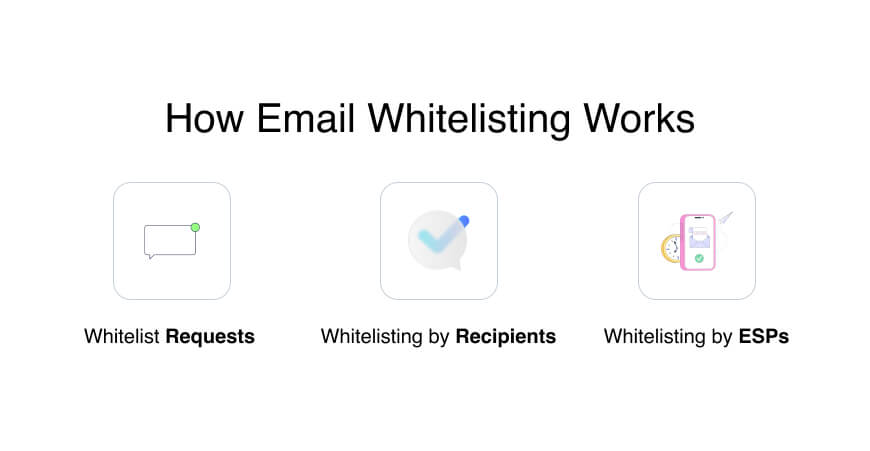
The Do’s and Don’ts of Email Address Whitelisting
- Do encourage your subscribers to add you to their whitelist or address book. Don’t resort to buying email lists or using deceptive subject lines.
- Do provide clear instructions on how to whitelist your email address. Don’t overwhelm your subscribers with too many emails right after they’ve whitelisted you.
- Do make sure that the content you send adds value to your subscribers’ lives, encouraging them to keep you on their whitelist. Don’t ignore the importance of regularly updating your email content to keep it relevant.
Key Takeaways:
- Whitelisting is a crucial step in ensuring important emails reach your inbox.
- Different email platforms have specific steps for whitelisting senders; familiarize yourself with these processes.
- For email marketers, getting whitelisted by subscribers significantly boosts deliverability and campaign success.
- Encourage whitelisting by providing clear instructions and maintaining high-quality email content.
- Ethical practices in email marketing support long-term engagement and avoid spam filters.
Lina is a content writer with a passion for reading, writing, and cooking. She aims to explore the world of words and flavors. With a deep love for literature and a knack for creating mouthwatering recipes, she strive to engage and inspire others through her work.