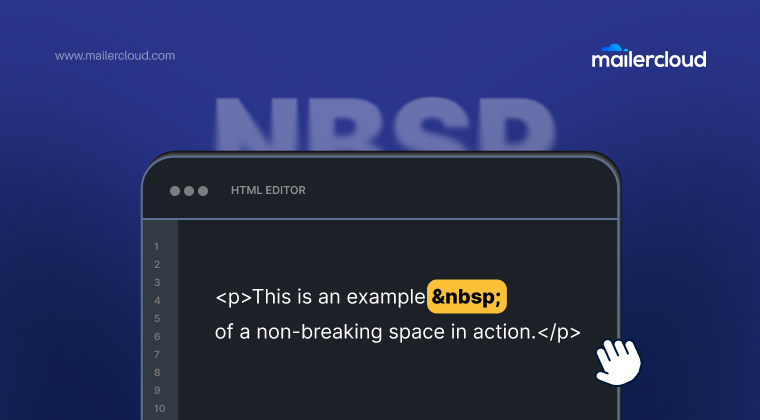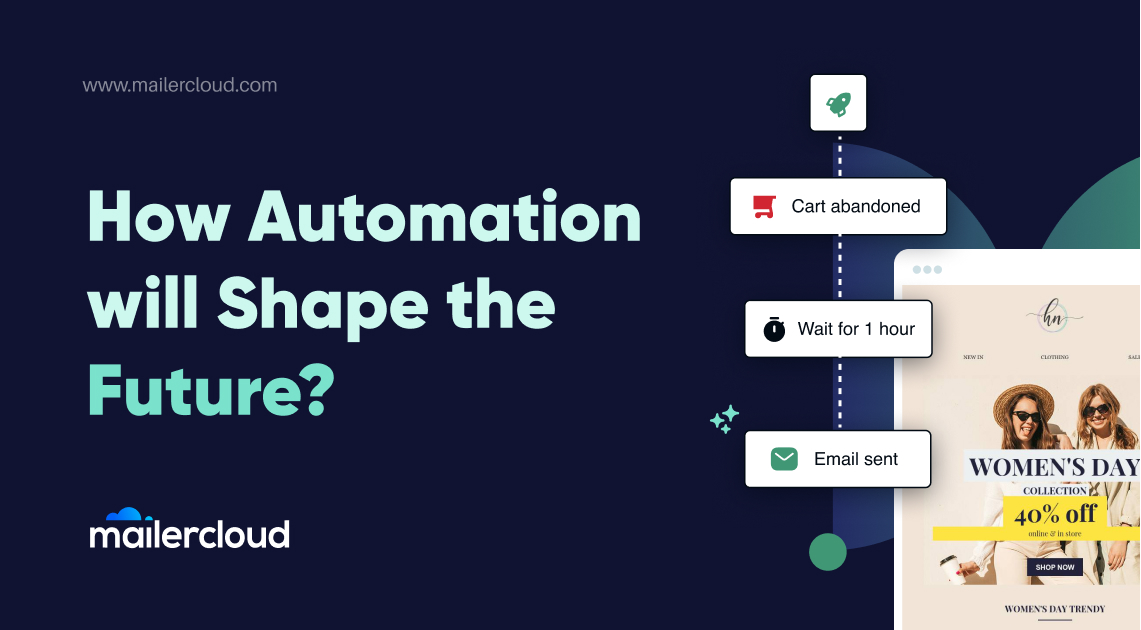If you’ve ever wondered why some spaces in HTML don’t seem to behave like regular ones, the answers might be hiding in a special character: . Known as a non-breaking space, this character (Unicode U+00A0) is used widely in web development, text formatting, and code editors to control spacing. This article is your complete guide to understanding what is, how it differs from normal space characters, and how to use it effectively in HTML, text editors, and even platforms like WordPress.
Whether you’re a beginner or a seasoned developer, this tutorial will clear the fog around this invisible yet powerful symbol. And while proper formatting is crucial in code, it’s equally vital in email marketing—especially when building credibility with tools like Gmail’s blue verified checkmark, which rewards clean, authentic communication.
Table of Contents
What is NBSP in HTML?
The stands for “non-breaking space” and is an HTML entity used to create a space character that prevents an automatic line break. Unlike a regular space that allows line breaks when the browser renders the text, a non-breaking space keeps two words or elements together on the same line. This is particularly useful for keeping numbers and units (like “100 km”) together, or when designing structured layouts such as email templates—especially when converting HTML to OFT for Outlook.
In HTML, it is written as (short for “non-breaking space”). When the HTML code is rendered, the browser interprets this sequence as a special character — Unicode U+00A0. This symbol looks like a normal space in your output but behaves differently in layout.
Why Not Just Use a Regular Space?
A regular space (inserted via the spacebar) behaves as expected—it allows the text to wrap or break the line when needed. But when you want to prevent the browser from breaking a line at a specific point, you use a non-breaking space.
Think of a non-breaking space as a “hard space” or “fixed space.” For example, in price listings like “£20 only”, or in names like “Mr. Smith”, you might not want those to split into different lines. This is when a becomes useful.
How NBSP Helps You Create Perfectly Aligned Email Content
In email design, especially when working with HTML editors or email builders, the entity plays a vital role in maintaining clean layout and preventing unwanted line breaks. This no-break space ensures that critical elements like a call-to-action or price and currency stay together and don’t wrap to the next line, which can distort your message.
When you’re writing email content using HTML tags, adding within a string like "Only $19.99" keeps the elements visually connected. This is crucial when you’re limited by inconsistent rendering across email clients. Since email HTML often ignores multiple spaces, using is the only reliable way to insert fixed spacing. It acts as a special char with the hex value 0xA0, different from normal spacing.
For advanced users, command-line tools like sed can be used to search and replace these non-breaking spaces when editing a text file. Moreover, in email layouts where font size adjustments or narrow columns are involved, helps prevent misalignment without needing to start a new line or wrap content within unnecessary angle brackets. When used properly, it ensures precision without needing to override styles with complex CSS, making your emails clean, consistent, and visually appealing.
What is the Unicode Value of NBSP?
The Unicode representation of a non-breaking space is U+00A0. It is part of the Unicode standard and is used across different platforms and languages. The UTF-8 encoding of this character helps in rendering it correctly across browsers and editors.
So, whether you’re using a text editor like Notepad or building HTML code for WordPress, the non-breaking space ensures uniform spacing, avoiding unwanted line breaks and spacing errors due to mojibake or incorrect encoding.
How Do Browsers Interpret NBSP ?
When HTML is loaded in a browser, the is interpreted as a special character that prevents an automatic line break. This display behavior ensures that the space is not just invisible whitespace but a functional formatting tool.
A browser doesn’t treat the same way it treats a regular space character. Instead, it acts as a character that prevents an automatic break in your text. That’s why it’s so widely used in HTML code, templates, and content formatting in CMS platforms like WP. Modern headless web development systems still rely on precise handling of entities to keep layouts consistent and visually aligned across different front-end frameworks.
How to Insert NBSP in HTML Code?
To insert a non-breaking space in your HTML code, simply use . Here’s a quick example:
<p>This is a non-breaking space example.</p>
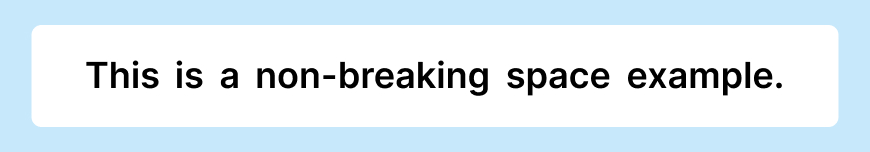
The text stays together on the same line, thanks to the hard spaces. If you’re using a text editor or writing directly in a CMS, make sure to type instead of just hitting the spacebar. The ampersand and semicolon are necessary to encode the character properly as an HTML entity.
What’s the Difference Between NBSP and Regular Space?
Let’s break it down:
| Feature | Regular Space | (Non-Breaking Space) |
|---|---|---|
| Allows line break | Yes | No |
| Visible | Yes | Yes |
| Encoded in HTML | No | Yes ( ) |
| Unicode value | U+0020 | U+00A0 |
| Used to represent | Plain text | Fixed spacing |
| Escape sequence | Not needed | Needed |
In summary, a regular space is flexible and allows line breaks, while is used to prevent such breaks and enforce a fixed space.
Can You Use Multiple NBSP in a Row?
Yes! You can use multiple entities to create bigger space gaps between words or elements. Unlike a single space typed with the spacebar, consecutive characters will not collapse. For example:
<p>This text has extra spacing.</p>
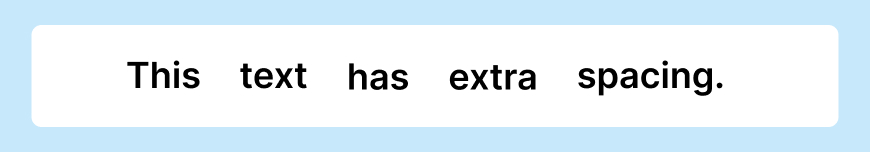
This is a quick and dirty solution to control layout without using CSS, although it’s not best practice for scalable design. If you need flexible and responsive layout control, consider using CSS for margin or padding.
How Does NBSP Affect HTML Editors and Text Editors?
In HTML editors, especially visual ones like the WordPress editor, may appear in the code view but look like normal space in the visual view. When copying text from Microsoft Word or Notepad into an HTML editor, invisible non-breaking spaces might get inserted unintentionally.
This often leads to issues with formatting, unexpected line breaks, or rendering bugs. That’s why it’s important to understand how your editor handles special characters like and whether it escapes or auto-formats them during paste or save.
Learn more about Mailer Daemon and email delivery errors here.
What is the Correct Format for Writing ?
Always write the non-breaking space using the full HTML entity: . Don’t just type a space character, because it won’t render as intended.
When writing HTML manually or editing templates, ensure you:
- Use the HTML entity
- Do not confuse it with regular space
- Avoid overusing it when CSS could be better
Remember, a non-breaking space is a symbol used in HTML to achieve fixed spacing. It’s rendered correctly only when encoded properly, especially in multi-language text files or cross-platform outputs.
How to Remove NBSP in HTML?
If you copied content from another source and it contains unwanted characters, you can:
- Open the HTML in a text editor.
- Search and replace
with a regular space or remove it. - If in WordPress, switch to the “Text” view of the editor and clean up manually.
Also, keep an eye on special formatting from Microsoft Word or similar programs that may insert these characters during copy-paste, especially if they’re not visible.
When Should You Use NBSP in Web Design?
Use strategically when:
- You want to keep two elements on the same line (like “15 kg”)
- You want to insert fixed width between words without using CSS
- You need to prevent line breaks in labels, buttons, or headings
Do not use as a replacement for proper layout tools like CSS. It’s best for small, fixed spacing needs and should be used sparingly.
Summary: Key Points to Remember about
stands for non-breaking space in HTML.- It is an HTML entity used to create a space that prevents automatic line breaks.
- Unicode value:
U+00A0. - Use it when you want to keep two words/elements on the same line.
- Insert it as
in your HTML code. - It behaves differently from a regular space character.
- Often inserted unknowingly via copy-paste from Word or Notepad.
- Can be removed using text editors or cleaned in the HTML source.
- Don’t overuse it—consider CSS for advanced layout control.
- It ensures that your content is rendered correctly and remains readable.
As a Marketing Director, I develop and implement marketing strategies, conduct market research, and manage a team of marketing professionals. With a successful track record of launching campaigns that drive revenue growth, I bring my marketing expertise to blog writing, creating engaging content that promotes the brand and its products/services.