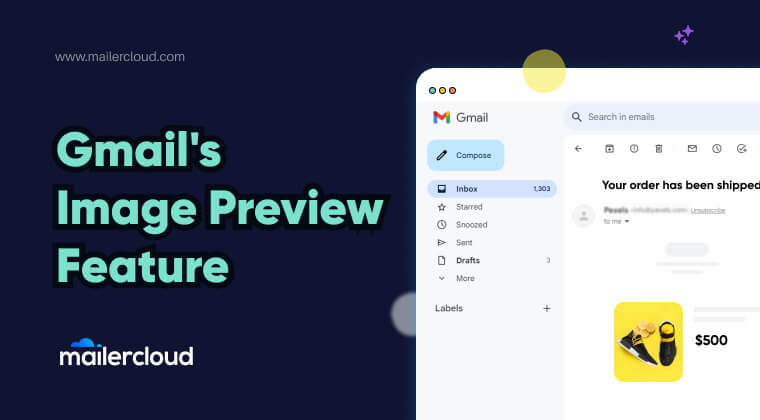The Simple Mail Transfer Protocol (SMTP) is a vital component of email communication. It enables the transfer of emails between email servers and provides a reliable method for sending and receiving messages across the internet. In this article, we will explore the key aspects of SMTP, including its functionality, the role of ports, and how it works in conjunction with other protocols. Whether you’re a curious user or an aspiring email administrator, this article will provide you with a comprehensive understanding of SMTP.
Table of Contents
What is SMTP?

SMTP stands for Simple Mail Transfer Protocol. It is a communication protocol used to transfer email messages between email servers over the internet. SMTP defines how messages are formatted, addressed, transmitted, and delivered to their respective destinations.
How does SMTP work?
SMTP Servers and Clients
SMTP operates on a client-server model. The client, also known as the SMTP client, is responsible for initiating the email transfer process and sending messages to the server. The server, also known as the SMTP server, receives incoming messages from clients, processes them, and delivers them to the appropriate recipients.
The Role of Ports
SMTP uses port numbers and IP addresses to establish communication channels between email servers. The most commonly used ports for SMTP are port 25 and port 587. Port 25 is traditionally used for outgoing mail, while port 587 is often used for secure email transmission or as an alternative to port 25.
SMTP Commands and Relay
SMTP relies on specific commands to facilitate communication between the client and server. These commands include HELO, MAIL FROM, RCPT TO, DATA, and QUIT, among others. Through these commands, the client informs the server about the sender’s address, recipient addresses, message content, and termination of the session.
SMTP also supports relay services, allowing email to be forwarded through intermediate servers to reach its final destination. SMTP relay enables efficient routing of emails across different domains and networks.
Types of SMTP Servers
Outgoing Mail Servers
Outgoing mail servers, also known as mail transfer agents (MTAs), are responsible for sending emails from clients to other domains or networks. They use SMTP services to establish connections with receiving servers and deliver messages.
Relay Servers
Relay servers act as intermediaries between different email servers. They receive incoming messages from clients and forward them to the appropriate destination server based on recipient information. Relay servers help ensure efficient message delivery and prevent spam.
SMTP Envelope and Connection
SMTP uses an envelope to encapsulate email messages during transmission. The envelope contains routing information such as sender and recipient addresses and is separate from the message content itself.
SMTP establishes a connection between the client and server using the Transmission Control Protocol (TCP). This connection remains open until the email transfer process is completed or terminated.
Common SMTP Port Numbers
SMTP primarily uses port 25 for communication between servers. However, due to security concerns and network restrictions, port 587 has gained popularity as an alternative port for secure email transmission.
SMTP Authentication and Security
SMTP authentication ensures that only authorized users can send emails through an SMTP server. This helps prevent unauthorized use of the server for spamming or other malicious activities. Authentication methods include username/password authentication and encryption protocols like Transport Layer Security (TLS) or Secure Sockets Layer (SSL).
SMTP in conjunction with other protocols
SMTP often works in conjunction with other protocols to provide a complete email experience.
IMAP and POP3
Internet Message Access Protocol (IMAP) and Post Office Protocol version 3 (POP3) are protocols used by email clients to retrieve emails from remote servers. While SMTP is responsible for sending emails, IMAP and POP3 handle the retrieval process.
MIME and Internet Mail Extensions
Multipurpose Internet Mail Extensions (MIME) is an extension to SMTP that enables the transmission of non-textual data such as attachments, images, or multimedia content within emails. MIME ensures compatibility across different email clients and allows for rich media content in messages.
Conclusion
In conclusion, understanding SMTP is crucial for anyone involved in email communication or administration. By grasping its functionality, port numbers, relay services, and interaction with other protocols like IMAP and POP3, you can ensure efficient email delivery and maintain secure communication channels. Remember to keep these key concepts in mind:
- SMTP is a protocol used for transferring emails between servers.
- It operates on a client-server model.
- Ports 25 and 587 are commonly used for SMTP communication.
- Relay servers facilitate efficient message routing.
- SMTP authentication enhances security.
- MIME enables the transmission of non-textual data.
By familiarizing yourself with these concepts, you’ll gain a solid foundation in SMTP and its role in modern email communication, making it easier to manage an SMTP email service effectively.
Bullet Point Summary
- SMTP is a protocol for message transfer, transferring emails between servers.
- It uses ports 25 or 587 for communication.
- Relay servers help route messages across different domains.
- Authentication ensures secure email transmission.
- MIME allows for non-textual content in emails.
Remember these key points to master the Simple Mail Transfer Protocol!
Lina is a content writer with a passion for reading, writing, and cooking. She aims to explore the world of words and flavors. With a deep love for literature and a knack for creating mouthwatering recipes, she strive to engage and inspire others through her work.