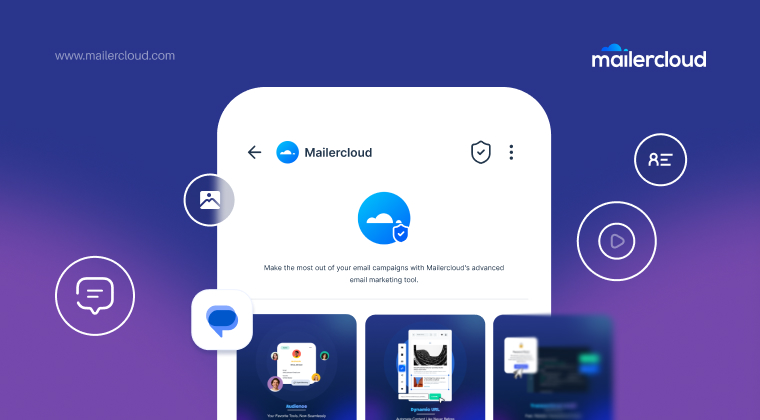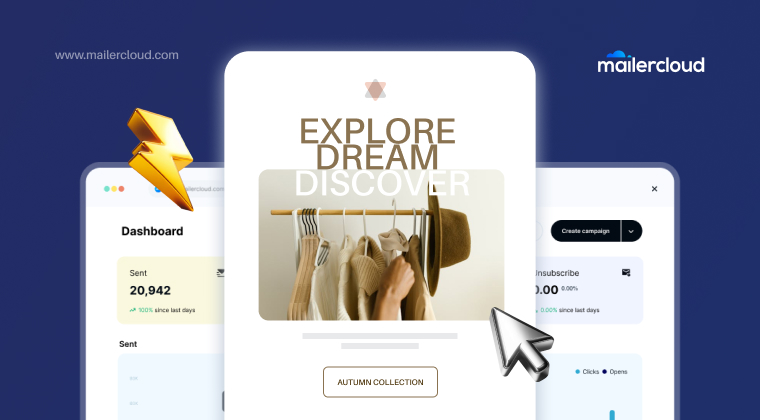RCS (Rich Communication Services) messaging is transforming the way we connect—offering a richer and more interactive alternative to traditional SMS. Whether you’re in the US, UK, India, or anywhere in between, this next-gen messaging technology brings modern features like read receipts, high-quality media sharing, and smart replies to your phone’s default messaging app.
Already available on most Android devices and rolling out soon to iPhones via iOS 18, RCS messaging is set to bridge the communication gap between devices and platforms. It combines the best of SMS and modern chat apps like WhatsApp and iMessage, without requiring any third-party app download.
In this updated 2025 guide, you’ll learn:
- What RCS messaging is and how it works
- How RCS differs from SMS and MMS
- Where RCS fits in compared to email marketing
- How businesses can leverage RCS for interactive communication
- And what the future looks like as both Google and Apple adopt the standard
Let’s break down what RCS means for your daily messaging—and your business strategy.
Table of Contents
What Is RCS Messaging?
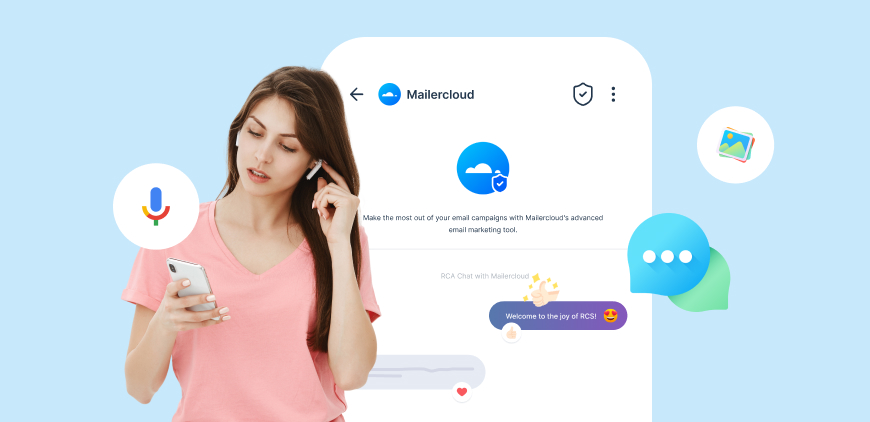
RCS, or Rich Communication Services, is a next-generation messaging protocol that upgrades your standard SMS experience. Designed to replace outdated SMS and MMS, RCS offers modern features you’d expect from chat apps like WhatsApp or iMessage — but built directly into your phone’s default messaging app. With advancements like AI for texting, RCS further enhances how people connect and communicate, offering smarter and more interactive messaging experiences.
Key features of RCS include:
- Read receipts to see when your message has been read
- Typing indicators so you know when someone’s replying
- Rich media support including high-res images, videos, and interactive buttons
- End-to-end encryption in supported one-on-one chats (like in Google Messages)
RCS is currently available on Android phones via apps like Google Messages, and is expected to arrive on iPhones with the launch of iOS 18. This means both Android and Apple users will soon be able to enjoy more dynamic and secure messaging without needing third-party apps.
📌 Just like RCS is making text messaging smarter, email platforms are also evolving. For example, Gmail has introduced blue checkmark verification to help users identify trusted brands. Learn how Gmail’s blue tick builds brand credibility and email authenticity.
How Is RCS Different from SMS?
While SMS is limited to plain text and 160 characters, RCS offers a modern messaging experience. Here’s how they compare:
| Feature | SMS | RCS Chat |
|---|---|---|
| Text-only | ✅ Yes | ❌ No – supports rich content |
| Media Support | Limited (MMS) | ✅ High-quality media, buttons |
| Read Receipts | ❌ No | ✅ Yes |
| Typing Indicators | ❌ No | ✅ Yes |
| Encrypted Messaging | ❌ No | ✅ In supported apps like Messages |
RCS messages fall back to SMS or MMS if the recipient’s phone doesn’t support RCS. This ensures some level of compatibility across networks.
How Does RCS Messaging Work?
Unlike traditional SMS, RCS messages are delivered over mobile data or Wi-Fi—not your cellular network. This allows for faster, richer communication with added features like read receipts, media sharing, and interactive elements.
To use RCS, follow these simple steps:
- 📱 Use a supported messaging app like Google Messages
- ⚙️ Turn on RCS under the “Chat Features” section in your app settings
- ✅ Verify your phone number to activate the service
Once enabled, your device will automatically switch from SMS to RCS whenever the person you’re messaging also supports RCS. No need to install a third-party app—RCS runs natively on your phone.
RCS Messaging Benefits: Real-World Use Cases Explained
RCS stands out by transforming simple texts into conversations. It’s not just about sending a message—it’s about creating meaningful, interactive experiences.
For example:
- 🗓️ Appointment reminders with interactive buttons
- 🛍️ Product carousels that showcase multiple offerings in a single thread
- 🤝 Customer support chats that feel as natural as a messaging app
These features make RCS ideal for industries like:
- E-commerce (promotional updates, abandoned cart reminders)
- Healthcare (appointment confirmations, virtual check-ins)
- Banking (fraud alerts, OTPs, transaction summaries)
- Travel (boarding passes, itinerary updates, last-minute alerts)
Just like RCS modernizes mobile conversations, tools like HTML to OFT template conversion help businesses streamline client communication and branded messaging across platforms like Outlook.
As iOS 18 rolls out RCS for iPhone users and Android continues to expand its support globally, the possibilities for rich, conversational messaging are growing fast. In both local and global markets, RCS is shaping the future of real-time communication—bridging the gap between traditional messaging and modern chat apps.
Is RCS Available on iPhone?

Yes — but only recently. Until now, Apple iPhone users could not access RCS messaging features, which were exclusive to Android. However, with the rollout of iOS 18, Apple has announced official support for RCS (Rich Communication Services), finally bridging the messaging gap between Android and iOS users.
This upgrade allows iPhones to support key RCS features like:
- ✅ Read receipts
- ✅ Typing indicators
- ✅ High-resolution media sharing
- ✅ Richer messaging threads without third-party apps
Unlike WhatsApp or iMessage, this RCS integration works natively within the default messaging app — meaning smoother cross-platform messaging between Android and iPhone users.
That said, RCS on iOS won’t replace iMessage entirely. Some features — like full end-to-end encryption or advanced media interactivity — may remain limited, especially in chats between different operating systems. RCS functionality may also vary depending on your mobile carrier and region.
RCS messages on iPhones will follow the Universal Profile standard, ensuring broader compatibility across devices and apps worldwide. As carriers and manufacturers align, this cross-device functionality will improve, allowing seamless communication experiences globally.
This development marks a major milestone in mobile messaging. While Android users have enjoyed rich RCS features for years via Google Messages, Apple’s adoption signals a unified move away from SMS and MMS. It also reflects the global demand for smarter, encrypted, media-rich conversations.
Learn more about Mailer Daemon and email delivery errors here.
What Are the Features of RCS?
RCS offers many features that make it a modern alternative to SMS and MMS:
- High-res photos and video sharing
- Group chat
- Typing indicators
- Read receipts
- Business messaging with branded templates
- Fallback to SMS when RCS isn’t available
With support for multimedia, RCS offers a messaging experience that’s more dynamic and useful for both consumers and businesses.
Can Businesses Use RCS Messaging?
Yes! Business RCS messages let brands send rich, interactive content. You can include:
- Product carousels
- Quick-reply buttons
- Trackable links
- Personalized messages
These types of business messages are similar to email campaigns but delivered directly to the messages app, increasing visibility and open rates. Companies can also apply branding and colors, creating a stronger identity with every message.
How RCS Can Support Marketing Automation in the Future
Though RCS is still catching up with email in terms of automation, it holds massive potential. In the future, businesses may use RCS as part of automated workflows, delivering time-sensitive content like:
- Order confirmations
- Event reminders
- Flash sale alerts
- Booking details
Imagine a lead filling a form and instantly receiving an RCS message with clickable options. This kind of interaction reduces friction and increases the chances of conversion.
However, RCS automation tools are still emerging. Until then, businesses can combine it with email automation via platforms like Mailercloud for a more robust marketing strategy.
How Does RCS Compare with Email Marketing?
Here’s where Mailercloud’s expertise comes in. While RCS is powerful, it’s not a replacement for email marketing. In fact, combining both channels gives your brand a strategic edge.
| Use Case | RCS Messaging | Email Marketing |
|---|---|---|
| Short updates or alerts | ✅ Instant, high engagement | ❌ Not always read in real-time |
| Long-form content | ❌ Not suitable | ✅ Perfect for newsletters, guides |
| Automation & segmentation | ❌ Limited | ✅ Advanced with Mailercloud |
| Reach & deliverability | ❌ Depends on device/carrier | ✅ Universal access |
| Compliance & tracking | ❌ Limited controls | ✅ GDPR, analytics, A/B testing |
Use RCS to start conversations, and email marketing to nurture leads and close sales. Together, they offer a holistic approach to modern communication.
How to Turn On RCS on Android Devices?
To activate RCS on your Android phone:
- Open Google Messages.
- Go to Settings > Chat Features.
- Tap Enable RCS or Turn on Chat Features.
- Verify your phone number.
You’re now ready to send and receive RCS messages with supported contacts.
What Happens If Someone Doesn’t Support RCS?
If your recipient doesn’t support RCS, the message will fall back to SMS or MMS. That’s why businesses often combine RCS and email marketing to ensure broader reach and redundancy in delivery.
Is RCS Secure?
RCS supports end-to-end encrypted messaging in one-on-one chats within the Google Messages app. However, group chats and business messages may not be encrypted, raising privacy concerns. Compared to email marketing—where encryption and GDPR compliance are standard—RCS is still catching up.
RCS Messaging FAQ
Q1: Is RCS free to use?
Yes, RCS messages are free when sent over mobile data or Wi-Fi, just like using WhatsApp.
Q2: Does RCS work internationally?
Yes, but only if both sender and recipient have RCS-compatible phones and apps.
Q3: Can I use RCS on older Android phones?
Possibly, but the device must support the Google Messages app and RCS network infrastructure.
Q4: Can I track open rates with RCS?
RCS shows read receipts, but doesn’t provide detailed analytics like email marketing platforms do.
What’s the Future of RCS Messaging?
With Google and Apple both adopting RCS, the future of RCS messaging looks strong. Expect wider carrier adoption, enhanced encryption, and more business use cases. Many telecom providers are working toward supporting the RCS Universal Profile, ensuring consistency across networks.
However, email marketing continues to be more flexible, measurable, and reliable for long-term business growth. At Mailercloud, we recommend using RCS for immediate reach and email for deep engagement.
Summary: Key Takeaways About RCS Messaging
- RCS (Rich Communication Services) is replacing outdated SMS.
- Offers rich features like read receipts, typing indicators, and group chat.
- Works best via Google Messages on Android; iOS 18 brings iPhone support.
- Ideal for quick alerts and interactive messages.
- Business RCS enables branded, clickable messages inside the native app.
- RCS lacks automation, analytics, and universal encryption.
- Email marketing still leads in automation, personalization, and compliance.
- Use both for a balanced, omnichannel communication strategy.
As a Marketing Director, I develop and implement marketing strategies, conduct market research, and manage a team of marketing professionals. With a successful track record of launching campaigns that drive revenue growth, I bring my marketing expertise to blog writing, creating engaging content that promotes the brand and its products/services.