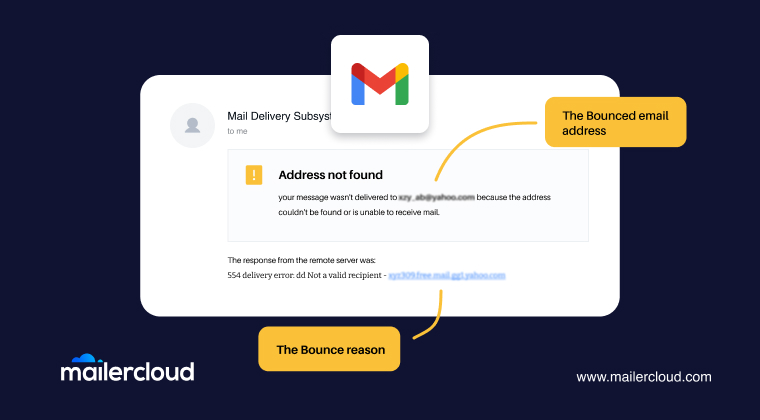Email deliverability can sometimes feel like a maze, especially when dealing with platforms like Gmail that have strict filters to keep things safe and smooth for users. This article is a must-read for anyone handling email campaigns or server management. We’ll dive into why Gmail might say no to emails, how to decode bounce messages, and ways to up your email game.
Table of Contents
What Makes an Email Bounce?
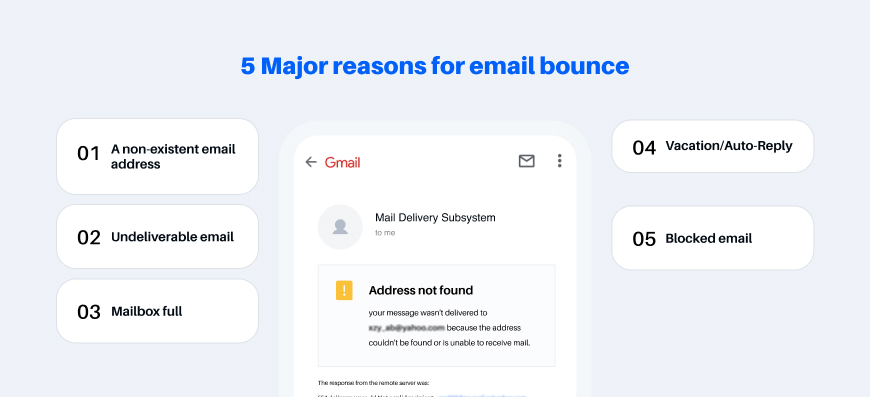
Emails can bounce for different reasons, like typos in the recipient’s email or a server taking a breather. When an email bounces, the server shoots a message back to the sender explaining why the delivery didn’t work. Understanding these messages is key to keeping your contact list tidy and boosting email reach.
How Gmail Sniffs Out Spam and Blocks Emails
Gmail has smart tools to sniff out spam and shady emails. They look at things like who’s sending it, what’s inside, and if users give the thumbs down (mark as spam). To make sure your emails skip the reject list, watch out for these filters.
SMTP’s Role in Email Delivery
SMTP is the internet’s postman for emails. It zips messages between servers. But if there’s a hiccup in the setup or no password check, your email might get sent back.
Detailed Guide: SMTP: Understanding the Simple Mail Transfer Protocol
Understanding Deferred Emails in Gmail
A deferred email is like a delayed high-five from Gmail. It happens when Gmail holds off on delivering an email due to busy servers or a side-eye at the sender’s digital address. Knowing why emails get paused can help you tweak your sending habits.
- 421 4.7.27 Rate Limit Due to SPF Fail:
- Message: SPF authentication failed, leading to rate limiting.
- Implication: Emphasizes the need for SPF alignment.
- 421 4.7.26 Rate Limit Due to Unauthenticated Mail:
- Message: Unauthenticated mail causing rate limit.
- Implication: Stresses SPF/DKIM authentication importance.
- 421 4.7.32 Rate Limit Due to Lack of Alignment:
- Message: RFC5322.From Header misalignment results in rate limit.
- Implication: Importance of header alignment for delivery.
- 421 4.7.0 Suspicious Domain Reputation:
- Message: Low domain reputation leads to message block.
- Implication: Addressing domain reputation for deliverability.
IP Reputation’s Email Impact
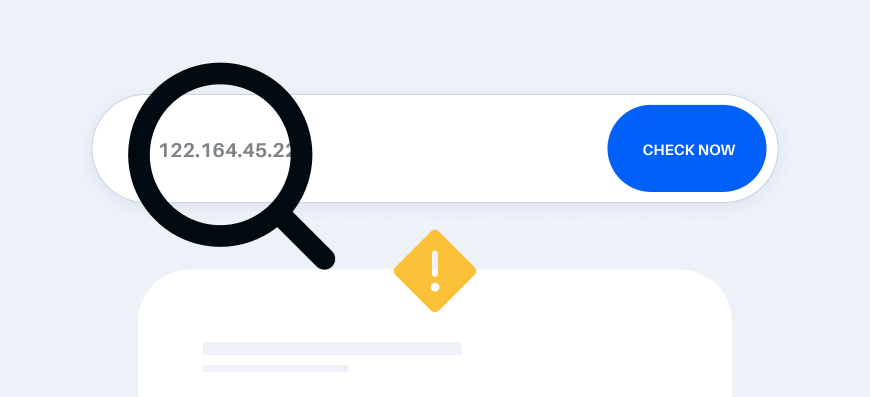
Having a good rep online is gold for email delivery. If your IP address is known for spammy behavior, Gmail might slam the door on all emails from that spot. Keeping your IP and domain clean is vital for getting your messages through.
SPF, DKIM, and DMARC’s Influence on Gmail Server
SPF, DKIM and DMARC are like digital ID cards for senders. Getting them right matters as they sway Gmail’s filter choices.
SPF helps verify if the email is sent from an authorized server, DKIM adds a digital signature to confirm the email’s authenticity, and DMARC helps prevent email spoofing and phishing attacks by enforcing SPF and DKIM policies.
When these protocols are properly set up, Gmail’s servers are more likely to trust the emails sent from your domain, reducing the chances of them being marked as spam or rejected.
Tips to Dodge Gmail’s Spam Radar
Gmail shares reasons why emails go MIA, giving clues on how to fix issues. To dodge the spam bin, follow these steps:
- Craft relevant and eye-catching emails to grab recipients’ attention.
- Regularly update your email lists to ensure they are current and accurate.
- Comply with Gmail’s guidelines and rules to avoid being flagged as spam.
Related Article: New Gmail Protections for a Safer Inbox: How Google is Making Email More Secure for Gmail Users
If Gmail Blocks You
If Gmail isn’t feeling your emails, check your practices, follow the rules, boost your rep, and double-check your setup.
The Impact of Compliance and Policies
Knowing the dos and don’ts of email sending can make or break your delivery success. Sticking to rules like GDPR and best practices keeps you in Gmail’s good books.
Key Points
- Watch Bounce Rates
- Nail Authentication Protocols
- Guard Your IP Rep
- Decode Gmail’s Filters
- Keep It Legit to reach your recipients
Email deliverability on Gmail isn’t a walk in the park. It takes tech smarts, rule following, and keeping tabs on how well your emails are doing.
Lina is a content writer with a passion for reading, writing, and cooking. She aims to explore the world of words and flavors. With a deep love for literature and a knack for creating mouthwatering recipes, she strive to engage and inspire others through her work.